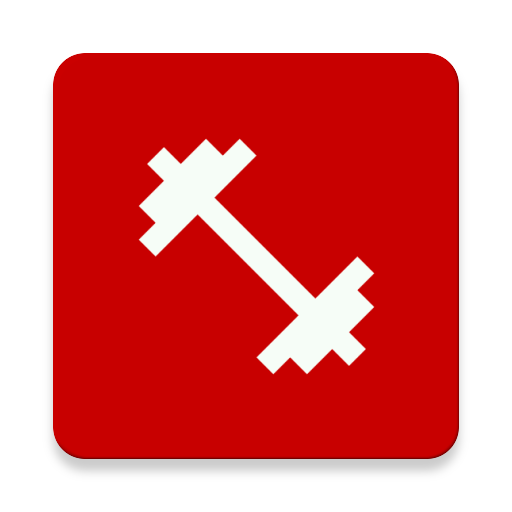FitBody Fusion
Play on PC with BlueStacks – the Android Gaming Platform, trusted by 500M+ gamers.
Page Modified on: January 14, 2020
Play FitBody Fusion on PC
-Access the training program your coach has created for you.
-Communicate directly with your coach with the message system
-Access over 100 detailed exercise tutorial videos, featuring all of the FitBody Fusion coaches!
-Track your workouts and log progression
-View detailed graphs of your stats and your progress over time!
-Upload progress pictures and measurements right from your phone!
-Submit your weekly check in to your FBF coach
-Receive weekly reminders to check in
The FitBody Fusion app is your digital portal to your coach and program. With the many features it provides in conjunction with guidance from your coach, you'll be well on your way to achieving your fitness goals!
Works in conjunction with FitBody Fusion coaching services. To join FitBody Fusion, go to www.fitbodyfusion.com and submit an application today!
Play FitBody Fusion on PC. It’s easy to get started.
-
Download and install BlueStacks on your PC
-
Complete Google sign-in to access the Play Store, or do it later
-
Look for FitBody Fusion in the search bar at the top right corner
-
Click to install FitBody Fusion from the search results
-
Complete Google sign-in (if you skipped step 2) to install FitBody Fusion
-
Click the FitBody Fusion icon on the home screen to start playing