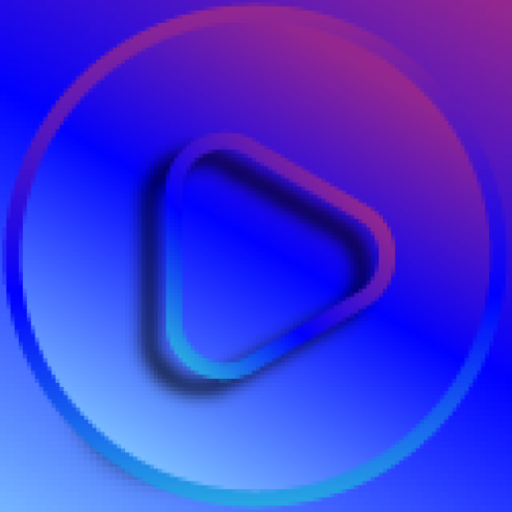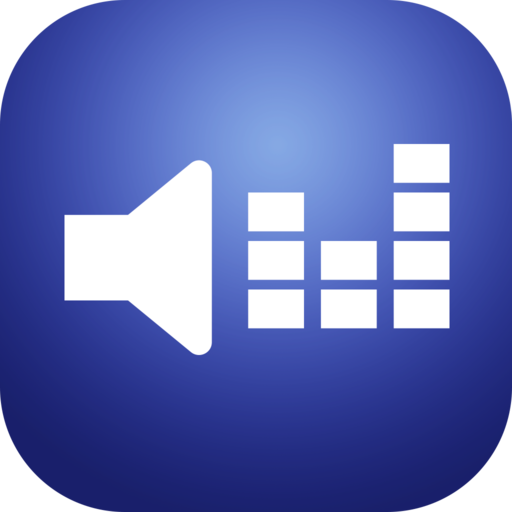Pi Music
Spiele auf dem PC mit BlueStacks - der Android-Gaming-Plattform, der über 500 Millionen Spieler vertrauen.
Seite geändert am: 28. Oktober 2019
Play Pi Music on PC
The goal of this project is to make web front ends to MPD as easy and convenient to use as native apps, and therefore all that you need to play music with a Raspberry Pi.
It provides access to more music player features, including settings and shutting down the Raspberry Pi.
Pi Music features a minimizable user interface which makes the entire screen available to the web application.
Extra bonus feature: Pi Music provides network auto-discovery, so connecting to your Pi for the first time is really easy. Your non-technical friends will be able to use it too
Notes:
1 - This is the paid, unlimited version of Pi Music. There is a free version of this app that you can try first to make sure it works for you. It's called Pi Music (Free), and it expires after ten days.
2 - You need a Raspberry Pi running the right software to play music with this application. Learn more at mopidy.com / musicpd.org / pimusicbox.com / moodeaudio.org / runeaudio.com
3 - Don't use a review to report a bug. There is a Google Plus community for that purpose at plus.google.com/communities/117605983119151491346 Thank you!
4 - Raspberry Pi is a trademark of the Raspberry Pi Foundation
5 - The screen shots displaying Pi MusicBox and Moodeaudio are for demonstration purposes only. Pi MusicBox and Moodeaudio are owned by their respective contributors. This app is useful thanks to their amazing work.
Spiele Pi Music auf dem PC. Der Einstieg ist einfach.
-
Lade BlueStacks herunter und installiere es auf deinem PC
-
Schließe die Google-Anmeldung ab, um auf den Play Store zuzugreifen, oder mache es später
-
Suche in der Suchleiste oben rechts nach Pi Music
-
Klicke hier, um Pi Music aus den Suchergebnissen zu installieren
-
Schließe die Google-Anmeldung ab (wenn du Schritt 2 übersprungen hast), um Pi Music zu installieren.
-
Klicke auf dem Startbildschirm auf das Pi Music Symbol, um mit dem Spielen zu beginnen