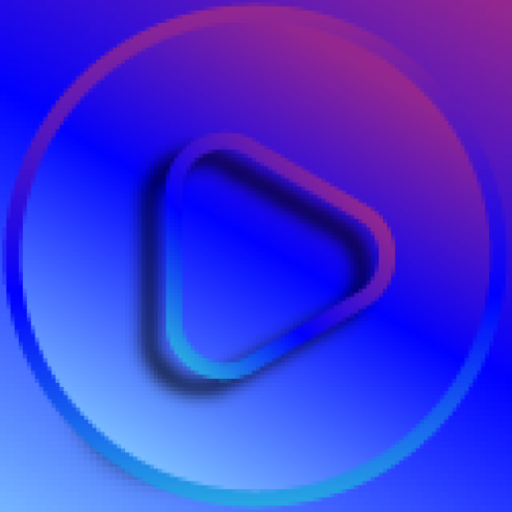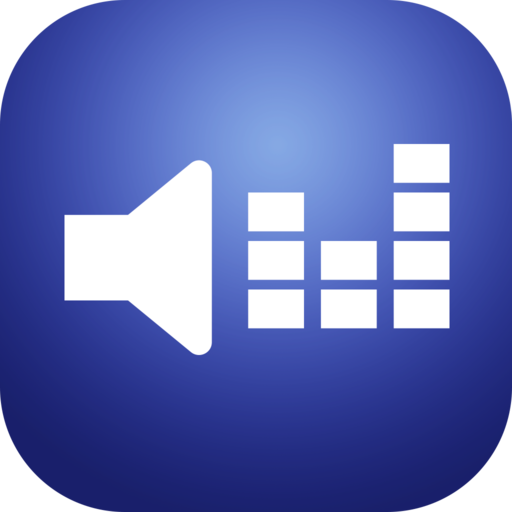このページには広告が含まれます

Pi Music
音楽&オーディオ | Trans-code Design
BlueStacksを使ってPCでプレイ - 5憶以上のユーザーが愛用している高機能Androidゲーミングプラットフォーム
Play Pi Music on PC
Pi Music is a custom viewer for Raspberry Pi based music players powered by MPD and a web service.
The goal of this project is to make web front ends to MPD as easy and convenient to use as native apps, and therefore all that you need to play music with a Raspberry Pi.
It provides access to more music player features, including settings and shutting down the Raspberry Pi.
Pi Music features a minimizable user interface which makes the entire screen available to the web application.
Extra bonus feature: Pi Music provides network auto-discovery, so connecting to your Pi for the first time is really easy. Your non-technical friends will be able to use it too
Notes:
1 - This is the paid, unlimited version of Pi Music. There is a free version of this app that you can try first to make sure it works for you. It's called Pi Music (Free), and it expires after ten days.
2 - You need a Raspberry Pi running the right software to play music with this application. Learn more at mopidy.com / musicpd.org / pimusicbox.com / moodeaudio.org / runeaudio.com
3 - Don't use a review to report a bug. There is a Google Plus community for that purpose at plus.google.com/communities/117605983119151491346 Thank you!
4 - Raspberry Pi is a trademark of the Raspberry Pi Foundation
5 - The screen shots displaying Pi MusicBox and Moodeaudio are for demonstration purposes only. Pi MusicBox and Moodeaudio are owned by their respective contributors. This app is useful thanks to their amazing work.
The goal of this project is to make web front ends to MPD as easy and convenient to use as native apps, and therefore all that you need to play music with a Raspberry Pi.
It provides access to more music player features, including settings and shutting down the Raspberry Pi.
Pi Music features a minimizable user interface which makes the entire screen available to the web application.
Extra bonus feature: Pi Music provides network auto-discovery, so connecting to your Pi for the first time is really easy. Your non-technical friends will be able to use it too
Notes:
1 - This is the paid, unlimited version of Pi Music. There is a free version of this app that you can try first to make sure it works for you. It's called Pi Music (Free), and it expires after ten days.
2 - You need a Raspberry Pi running the right software to play music with this application. Learn more at mopidy.com / musicpd.org / pimusicbox.com / moodeaudio.org / runeaudio.com
3 - Don't use a review to report a bug. There is a Google Plus community for that purpose at plus.google.com/communities/117605983119151491346 Thank you!
4 - Raspberry Pi is a trademark of the Raspberry Pi Foundation
5 - The screen shots displaying Pi MusicBox and Moodeaudio are for demonstration purposes only. Pi MusicBox and Moodeaudio are owned by their respective contributors. This app is useful thanks to their amazing work.
Pi MusicをPCでプレイ
-
BlueStacksをダウンロードしてPCにインストールします。
-
GoogleにサインインしてGoogle Play ストアにアクセスします。(こちらの操作は後で行っても問題ありません)
-
右上の検索バーにPi Musicを入力して検索します。
-
クリックして検索結果からPi Musicをインストールします。
-
Googleサインインを完了してPi Musicをインストールします。※手順2を飛ばしていた場合
-
ホーム画面にてPi Musicのアイコンをクリックしてアプリを起動します。