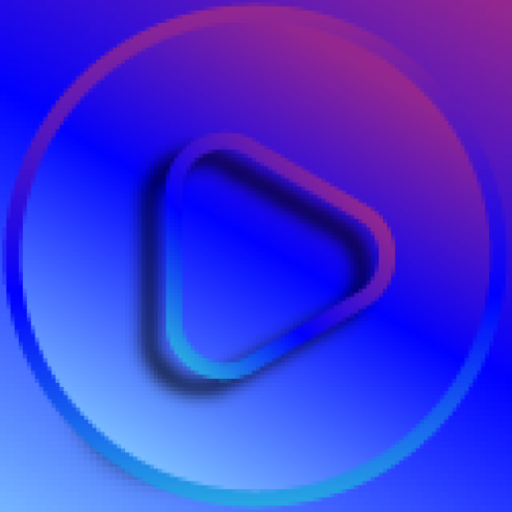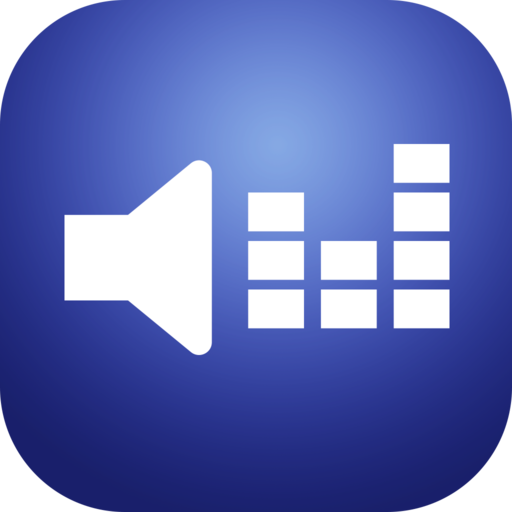Pi Music
音乐与音频 | Trans-code Design
在電腦上使用BlueStacks –受到5億以上的遊戲玩家所信任的Android遊戲平台。
Play Pi Music on PC
Pi Music is a custom viewer for Raspberry Pi based music players powered by MPD and a web service.
The goal of this project is to make web front ends to MPD as easy and convenient to use as native apps, and therefore all that you need to play music with a Raspberry Pi.
It provides access to more music player features, including settings and shutting down the Raspberry Pi.
Pi Music features a minimizable user interface which makes the entire screen available to the web application.
Extra bonus feature: Pi Music provides network auto-discovery, so connecting to your Pi for the first time is really easy. Your non-technical friends will be able to use it too
Notes:
1 - This is the paid, unlimited version of Pi Music. There is a free version of this app that you can try first to make sure it works for you. It's called Pi Music (Free), and it expires after ten days.
2 - You need a Raspberry Pi running the right software to play music with this application. Learn more at mopidy.com / musicpd.org / pimusicbox.com / moodeaudio.org / runeaudio.com
3 - Don't use a review to report a bug. There is a Google Plus community for that purpose at plus.google.com/communities/117605983119151491346 Thank you!
4 - Raspberry Pi is a trademark of the Raspberry Pi Foundation
5 - The screen shots displaying Pi MusicBox and Moodeaudio are for demonstration purposes only. Pi MusicBox and Moodeaudio are owned by their respective contributors. This app is useful thanks to their amazing work.
The goal of this project is to make web front ends to MPD as easy and convenient to use as native apps, and therefore all that you need to play music with a Raspberry Pi.
It provides access to more music player features, including settings and shutting down the Raspberry Pi.
Pi Music features a minimizable user interface which makes the entire screen available to the web application.
Extra bonus feature: Pi Music provides network auto-discovery, so connecting to your Pi for the first time is really easy. Your non-technical friends will be able to use it too
Notes:
1 - This is the paid, unlimited version of Pi Music. There is a free version of this app that you can try first to make sure it works for you. It's called Pi Music (Free), and it expires after ten days.
2 - You need a Raspberry Pi running the right software to play music with this application. Learn more at mopidy.com / musicpd.org / pimusicbox.com / moodeaudio.org / runeaudio.com
3 - Don't use a review to report a bug. There is a Google Plus community for that purpose at plus.google.com/communities/117605983119151491346 Thank you!
4 - Raspberry Pi is a trademark of the Raspberry Pi Foundation
5 - The screen shots displaying Pi MusicBox and Moodeaudio are for demonstration purposes only. Pi MusicBox and Moodeaudio are owned by their respective contributors. This app is useful thanks to their amazing work.
在電腦上遊玩Pi Music . 輕易上手.
-
在您的電腦上下載並安裝BlueStacks
-
完成Google登入後即可訪問Play商店,或等你需要訪問Play商店十再登入
-
在右上角的搜索欄中尋找 Pi Music
-
點擊以從搜索結果中安裝 Pi Music
-
完成Google登入(如果您跳過了步驟2),以安裝 Pi Music
-
在首頁畫面中點擊 Pi Music 圖標來啟動遊戲