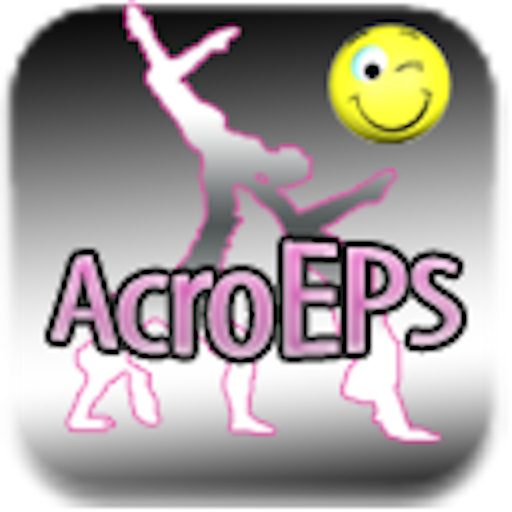Ava - Live Subtitles for Any Conversation
Juega en PC con BlueStacks: la plataforma de juegos Android, en la que confían más de 500 millones de jugadores.
Página modificada el: 20 de diciembre de 2019
Play Ava - Live Subtitles for Any Conversation on PC
The app can be used for quick and spontaneous interactions such as talking with colleagues at work or meeting people in public. Ava can also be used at events, classrooms, churches, doctor's appointments, business meetings, and many more.
Transcribing any live communication makes it now very easy for friends, family and organizations to be accessible and ADA compliant!
1) Set up Ava on your phone to instantly transcribe what people say (with 95% accuracy when they're a meter away). Tap words to correct them and teach Ava to transcribe them right.
2) For group conversations where speakers are further than 1 meter away, invite them to download Ava and connect to you: Ava will show a real-time color-coded transcript of who says what. Never miss again meetings at work, family dinners or social gatherings!
3) Need accessibility in more complex situations? Head to the "Discover" menu and learn how to set up Ava in any situation.
Examples of ways people use Ava:
- Didn’t get what the guy in front of you said? With your smartphone' mic, Ava hears well and shows you word by word what is said. Instant captions, in your pocket, always available.
- Communicate much faster with hearing people, than with pen/paper or notes apps! Type what you want to say, and have Ava speak it for you. Besides, if you connect to friends via Ava by sharing to them your Ava Name, what each person will show up with their own color. What you type appears right away on their screens for incredibly faster communication!
- Push the limits of what you thought you wouldn't have access to. With Ava and easy to find equipments, you could understand vendor tips, doctor's appointments, worship services, classroom lectures, and even online videos and conference calls! Ava paves the way towards a 24/7 accessible world. Visit www.ava.me/life for more details on how other pioneers of accessibility use Ava!
Questions? Suggestions? You can speak to a real person at Ava. Our trusty customer support team is just an email away --- simply write us at: help@ava.me
***AVA FREE PLAN – $0 FOREVER (FOR OCCASIONAL USERS)***
✓ Caption any live conversation with 5 hours free per month
✓ When you join a session on Ava, captioning is unlimited
✓ No limits on group size or number of devices connected
✓ Text to speech: Ava can voice out what you type
✓ Save transcripts to remember your conversations
- Wait 2 minutes to unlock another 10 minutes of free caption time - no limit
- You can invite a friend to Ava and you will get 1 hour for free - no limit
- You can buy 5 additional hours for 4.99$
***AVA PREMIUM PLAN – $14.99 PER MONTH PER HOST (FOR INDIVIDUALS)***
✓Infinite captioning time (conversation timeout at 40 minutes)
✓ Higher caption quality (90-95%)
✓ Caption & translate in 16 languages
***AVA FOR ORGANIZATION***
Want your subscription sponsored by your organization? Benefit from the best captioning services, ADA compliant, for accessible organizations.
Our team is here to help to setup accessibility at work, school, events or place of worship with the Ava for organizations plans:
- Ava Pro
- Ava Campus
- Ava Welcome
- Ava Event
With dedicated feature to help you get the best of your professional life, under the ADA agreement :
✓ No session time limits
✓ Best caption quality (+95%)
✓ Customized vocabulary based on your organization: acronyms, names...
✓ Participate on your computer, or display on any screen with Ava Web.
✓ Request Live, professionally-reviewed 99% accurate captions with Ava Scribe (additional fees apply).
✓ Advocacy team to help you make your organization fully accessible
Contact our sales team via our website at www.ava.me, or email advocacy@ava.me
www.ava.me/privacy
www.ava.me/terms
Juega Ava - Live Subtitles for Any Conversation en la PC. Es fácil comenzar.
-
Descargue e instale BlueStacks en su PC
-
Complete el inicio de sesión de Google para acceder a Play Store, o hágalo más tarde
-
Busque Ava - Live Subtitles for Any Conversation en la barra de búsqueda en la esquina superior derecha
-
Haga clic para instalar Ava - Live Subtitles for Any Conversation desde los resultados de búsqueda
-
Complete el inicio de sesión de Google (si omitió el paso 2) para instalar Ava - Live Subtitles for Any Conversation
-
Haz clic en el ícono Ava - Live Subtitles for Any Conversation en la pantalla de inicio para comenzar a jugar