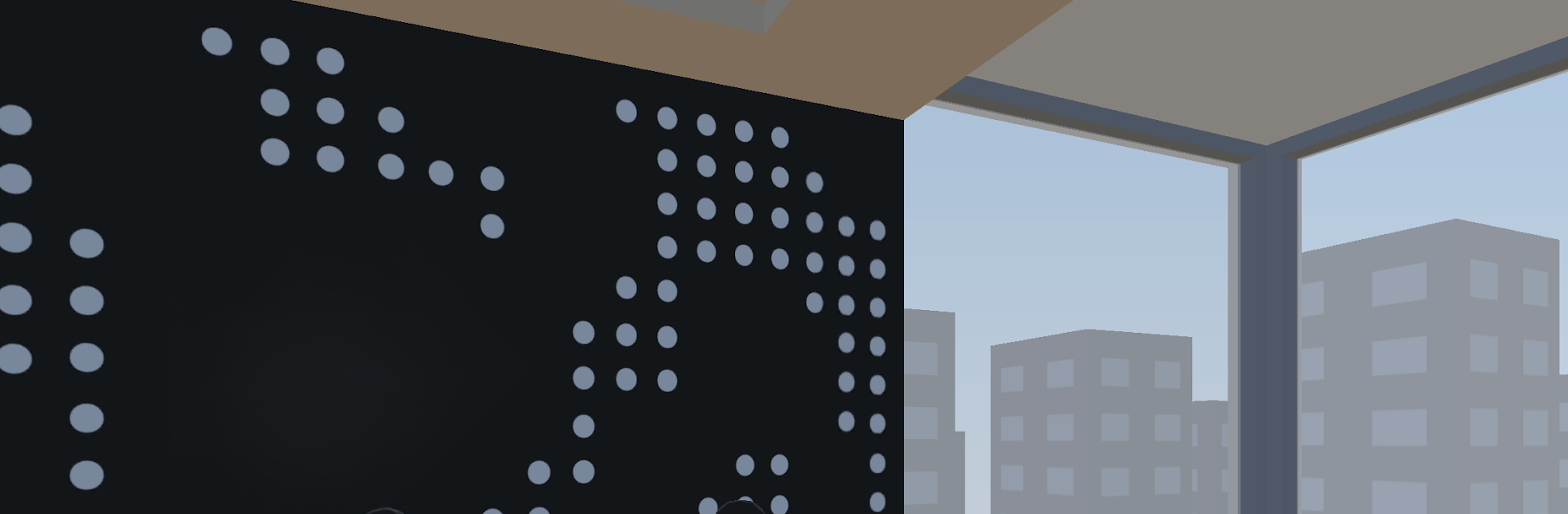
Polyescape - Escape Game
Spiele auf dem PC mit BlueStacks - der Android-Gaming-Plattform, der über 500 Millionen Spieler vertrauen.
Seite geändert am: Nov 10, 2025
Play Polyescape - Escape Game on PC or Mac
Step into the World of Polyescape – Escape Game, a thrilling Puzzle game from the house of Translantic. Play this Android game on BlueStacks App Player and experience immersive gaming on PC or Mac.
About the Game
Ever wonder what it’s like to piece together a great escape with a bit of style? Polyescape – Escape Game puts you right in the middle of clever 3-D puzzle rooms, inviting you to poke around, get curious, and figure out what actually gets you out the door. By Translantic, this puzzle experience mixes relaxing exploration with some sneaky brain teasers, so you’ll want to pay attention to every detail. Don’t expect everything to be obvious—sometimes it’s all about searching, sometimes it’s about thinking outside the box.
Game Features
-
Handcrafted 3D Rooms
Each escape room is laid out with a cool, modern touch. From wild mysterious labs to homey nooks—there’s always something interesting to snoop around in. -
Brain-Teasing Puzzles
Love a challenge? There are all kinds of puzzles here, from code-breaking to shape-matching. Sometimes you’ll need to combine or take apart items to get that “aha!” solution. -
Easy to Pick Up
Not sure where to start? There’s a tutorial that steps you through the basics. You’ll be poking around like a pro in no time. -
Ten Free Levels
Jump in with the basic pack, which includes a set of 10 distinct rooms to escape from—each with its own vibe and tricks. -
More on Offer
If you’re hooked and want more, you’ve got the option to grab an extra set of levels for more escape fun. -
Seamless Progress Saving
Step away any time—your progress in each room is saved automatically, so you can pick up exactly where you left off. -
Play on BlueStacks
If you’re playing Polyescape – Escape Game on BlueStacks, you’ll get a smooth, intuitive experience with a bit more control over your escape antics.
Try to spot every clue and let your curiosity lead the way.
Make your gaming sessions memorable with precise controls that give you an edge in close combats and visuals that pop up, bringing every character to life.
Spiele Polyescape - Escape Game auf dem PC. Der Einstieg ist einfach.
-
Lade BlueStacks herunter und installiere es auf deinem PC
-
Schließe die Google-Anmeldung ab, um auf den Play Store zuzugreifen, oder mache es später
-
Suche in der Suchleiste oben rechts nach Polyescape - Escape Game
-
Klicke hier, um Polyescape - Escape Game aus den Suchergebnissen zu installieren
-
Schließe die Google-Anmeldung ab (wenn du Schritt 2 übersprungen hast), um Polyescape - Escape Game zu installieren.
-
Klicke auf dem Startbildschirm auf das Polyescape - Escape Game Symbol, um mit dem Spielen zu beginnen

