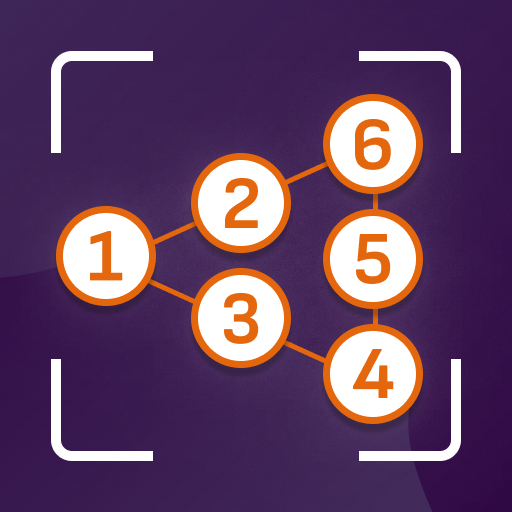لوحة مفاتيح الدردشة المترجم
العب على الكمبيوتر الشخصي مع BlueStacks - نظام أندرويد للألعاب ، موثوق به من قبل أكثر من 500 مليون لاعب.
تم تعديل الصفحة في: 12/05/2023
Play Chat Translator Keyboard on PC
Enable Chat Translator Keyboard app easily and write what you'd like to send after selecting a target language, tap "Translate" and watch your message get translated right in the app! If you'd like to translate a message you received, click and hold it until an option to "Copy" appears. In Chat Translator, Translate All tap "translate", and the translation will appear in the same place on your app.
Automatically translate your chat into more than 90 languages
Overcome language barrier easily with Chat Translator, Translate All App because besides chat translator keyboard feature it includes camera translator, voice translate, text translate, object translate, photo translate, baby translate, pet translate and much more...
Chat Translator, Translate All lets you automatically translate all your messages from any language into the language of you, in real-time. With Chat Translator, you can talk to friends and loved ones and have conversations with each other, each in their own native tongue as if all other chatters speak the same language.
العب لوحة مفاتيح الدردشة المترجم على جهاز الكمبيوتر. من السهل البدء.
-
قم بتنزيل BlueStacks وتثبيته على جهاز الكمبيوتر الخاص بك
-
أكمل تسجيل الدخول إلى Google للوصول إلى متجر Play ، أو قم بذلك لاحقًا
-
ابحث عن لوحة مفاتيح الدردشة المترجم في شريط البحث أعلى الزاوية اليمنى
-
انقر لتثبيت لوحة مفاتيح الدردشة المترجم من نتائج البحث
-
أكمل تسجيل الدخول إلى Google (إذا تخطيت الخطوة 2) لتثبيت لوحة مفاتيح الدردشة المترجم
-
انقر على أيقونة لوحة مفاتيح الدردشة المترجم على الشاشة الرئيسية لبدء اللعب