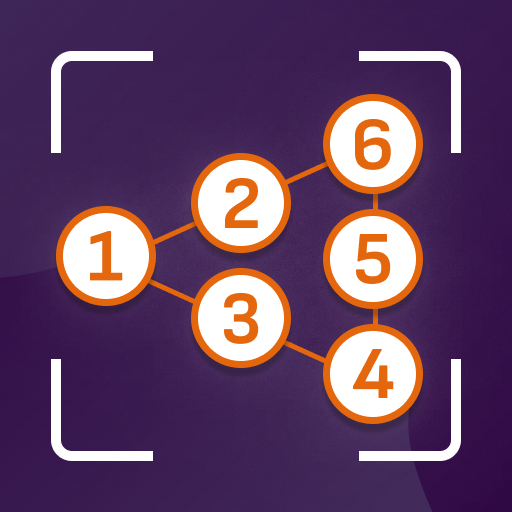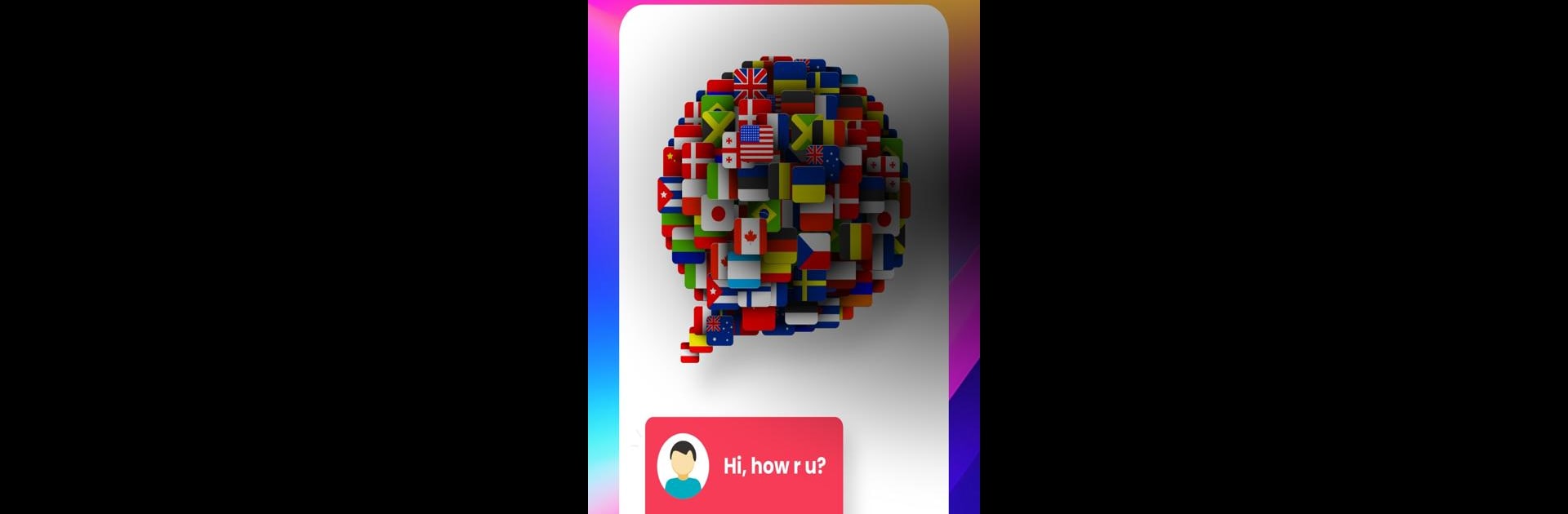
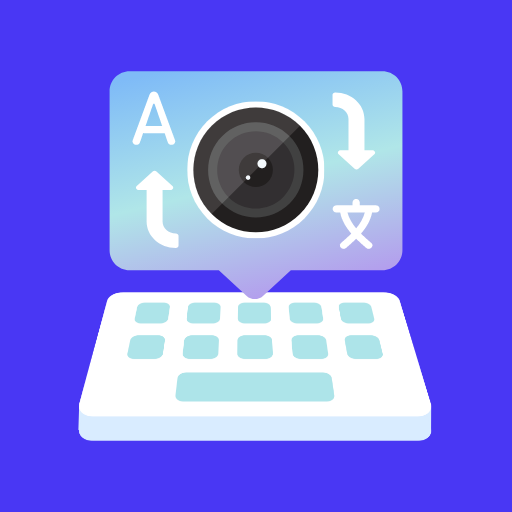
聊天翻译键盘
在電腦上使用BlueStacks –受到5億以上的遊戲玩家所信任的Android遊戲平台。
Run Chat Translator Keyboard on PC or Mac
Multitask effortlessly on your PC or Mac as you try out Chat Translator Keyboard, a Productivity app by Ocean Float Mobile on BlueStacks.
About the App
Chat Translator Keyboard by Ocean Float Mobile is your ultimate solution for seamless, cross-language communication. Designed to break language barriers, this Productivity app offers a user-friendly interface, translating your chats on the spot without having to switch apps. Expect seamless, real-time translations that make communicating with people around the world a breeze.
App Features
Instant Chat Translation:
Translate messages instantly without leaving the app. Just type and click—your conversations are translated right from the keyboard.
Camera Translator – Photo Translator:
Take a picture of any text and get an instant translation. Need to decipher a menu or sign? Snap and translate with ease.
Object Translator:
Capture images of objects to learn their names in another language. Perfect for expanding your vocabulary on the go!
Offline Chat Translator:
Translate conversations even without internet access. Stay connected anywhere, anytime.
Voice Translations:
Speak directly into your phone and have your speech translated instantly for quick, hands-free chats.
Speech to Text:
Talk, and let the app transform your words into written text effortlessly.
Message Translation Feature:
Easily translate messages across all your platforms—from WhatsApp to Instagram—for uninterrupted conversation flow.
Emoji Sounds:
Express yourself uniquely with sound effects linked to emojis, adding an animated twist to your chats with each laugh or celebration.
Big screen. Bigger performance. Use BlueStacks on your PC or Mac to run your favorite apps.
在電腦上遊玩聊天翻译键盘 . 輕易上手.
-
在您的電腦上下載並安裝BlueStacks
-
完成Google登入後即可訪問Play商店,或等你需要訪問Play商店十再登入
-
在右上角的搜索欄中尋找 聊天翻译键盘
-
點擊以從搜索結果中安裝 聊天翻译键盘
-
完成Google登入(如果您跳過了步驟2),以安裝 聊天翻译键盘
-
在首頁畫面中點擊 聊天翻译键盘 圖標來啟動遊戲