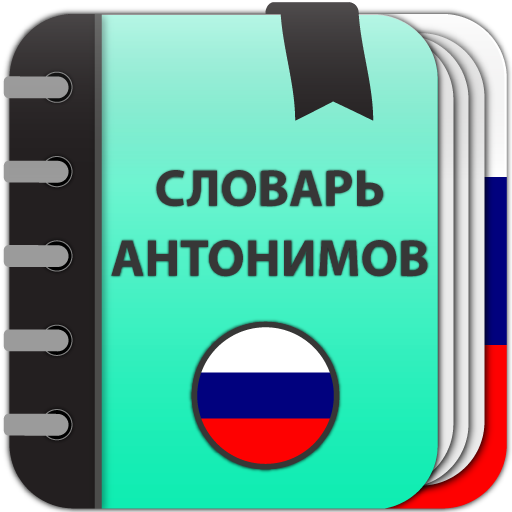Explanatory Dictionary of Russian language
Play on PC with BlueStacks – the Android Gaming Platform, trusted by 500M+ gamers.
Page Modified on: April 7, 2019
Play Explanatory Dictionary of Russian language on PC
★ Features:
• Favorite words
• Bookmark
- Rename a bookmark
- Sorting a bookmark
• Adding notes to word
• History( as day,month ...)
• Adding new words
• Editing words
• Random word button
• Search filters
- suffix (starts with)
- prefix (ends with)
• Text-to-speech (TTS) (word or selected text)
• Voice recognition
• Night mode
• Backup/Restore (File & Dropbox )
• Tabs visibility - you can show or hide tabs (in settings).
✓ Supports Android N
✓ Tablet UI Support
• Changing text size on the description window
• Sharing in other apps
• The option of searching, sounding and sharing of marked word in the description window.
* Description window is opened as clicking on the word. You can minimize and maximize the description window with swipe function.
- Setting
• Changing option of text size
• Changing option of UI color
• Clearing option of Bookmark, Favorite, Note, History list
TTdictionary dictionaries are offline dictionary, offline dictionary needs memory.
You can give suggestions, comments and legal questions related to dictionary to this address. ttdicpro@gmail.com
Play Explanatory Dictionary of Russian language on PC. It’s easy to get started.
-
Download and install BlueStacks on your PC
-
Complete Google sign-in to access the Play Store, or do it later
-
Look for Explanatory Dictionary of Russian language in the search bar at the top right corner
-
Click to install Explanatory Dictionary of Russian language from the search results
-
Complete Google sign-in (if you skipped step 2) to install Explanatory Dictionary of Russian language
-
Click the Explanatory Dictionary of Russian language icon on the home screen to start playing