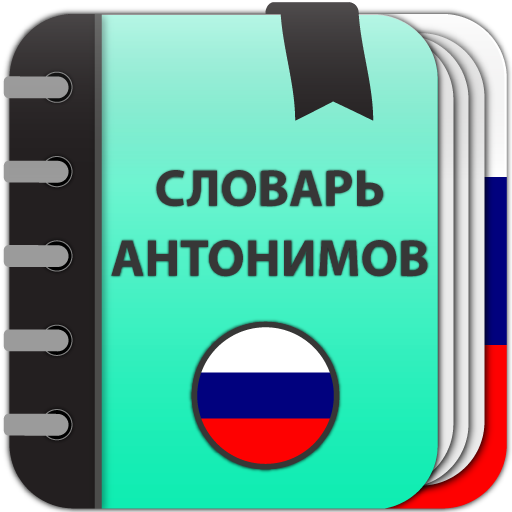Толковый Словарь Русского Языка - Офлайн
เล่นบน PC ผ่าน BlueStacks - Android Gaming Platform ที่ได้รับความไว้วางใจจากเกมเมอร์ 500 ล้านคนทั่วโลก
Page Modified on: 7 เมษายน 2562
Play Explanatory Dictionary of Russian language on PC
★ Features:
• Favorite words
• Bookmark
- Rename a bookmark
- Sorting a bookmark
• Adding notes to word
• History( as day,month ...)
• Adding new words
• Editing words
• Random word button
• Search filters
- suffix (starts with)
- prefix (ends with)
• Text-to-speech (TTS) (word or selected text)
• Voice recognition
• Night mode
• Backup/Restore (File & Dropbox )
• Tabs visibility - you can show or hide tabs (in settings).
✓ Supports Android N
✓ Tablet UI Support
• Changing text size on the description window
• Sharing in other apps
• The option of searching, sounding and sharing of marked word in the description window.
* Description window is opened as clicking on the word. You can minimize and maximize the description window with swipe function.
- Setting
• Changing option of text size
• Changing option of UI color
• Clearing option of Bookmark, Favorite, Note, History list
TTdictionary dictionaries are offline dictionary, offline dictionary needs memory.
You can give suggestions, comments and legal questions related to dictionary to this address. ttdicpro@gmail.com
เล่น Толковый Словарь Русского Языка - Офлайн บน PC ได้ง่ายกว่า
-
ดาวน์โหลดและติดตั้ง BlueStacks บน PC ของคุณ
-
ลงชื่อเข้าใช้แอคเคาท์ Google เพื่อเข้าสู่ Play Store หรือทำในภายหลัง
-
ค้นหา Толковый Словарь Русского Языка - Офлайн ในช่องค้นหาด้านขวาบนของโปรแกรม
-
คลิกเพื่อติดตั้ง Толковый Словарь Русского Языка - Офлайн จากผลการค้นหา
-
ลงชื่อเข้าใช้บัญชี Google Account (หากยังไม่ได้ทำในขั้นที่ 2) เพื่อติดตั้ง Толковый Словарь Русского Языка - Офлайн
-
คลิกที่ไอคอน Толковый Словарь Русского Языка - Офлайн ในหน้าจอเพื่อเริ่มเล่น