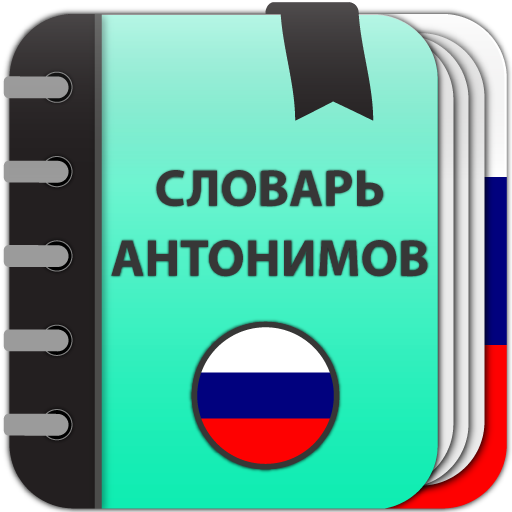Rusça Sözlük - çevrimdışı
500M + oyuncunun güvendiği Android Oyun Platformu, BlueStacks ile PC'de oynayın.
Sayfa Değiştirilme tarihi: 7 Nisan 2019
Play Explanatory Dictionary of Russian language on PC
★ Features:
• Favorite words
• Bookmark
- Rename a bookmark
- Sorting a bookmark
• Adding notes to word
• History( as day,month ...)
• Adding new words
• Editing words
• Random word button
• Search filters
- suffix (starts with)
- prefix (ends with)
• Text-to-speech (TTS) (word or selected text)
• Voice recognition
• Night mode
• Backup/Restore (File & Dropbox )
• Tabs visibility - you can show or hide tabs (in settings).
✓ Supports Android N
✓ Tablet UI Support
• Changing text size on the description window
• Sharing in other apps
• The option of searching, sounding and sharing of marked word in the description window.
* Description window is opened as clicking on the word. You can minimize and maximize the description window with swipe function.
- Setting
• Changing option of text size
• Changing option of UI color
• Clearing option of Bookmark, Favorite, Note, History list
TTdictionary dictionaries are offline dictionary, offline dictionary needs memory.
You can give suggestions, comments and legal questions related to dictionary to this address. ttdicpro@gmail.com
Rusça Sözlük - çevrimdışı oyununu PC'de oyna. Başlamak çok kolay.
-
BlueStacks'i PC'nize İndirin ve Yükleyin
-
Play Store'a erişmek için Google girişi yapın ya da daha sonraya bırakın.
-
Sağ üst köşeye Rusça Sözlük - çevrimdışı yazarak arayın.
-
Rusça Sözlük - çevrimdışı uygulamasını arama sonuçlarından indirmek için tıklayın.
-
(iEğer Adım 2'yi atladıysanız) Rusça Sözlük - çevrimdışı uygulamasını yüklemek için Google'a giriş yapın.
-
Oynatmaya başlatmak için ekrandaki Rusça Sözlük - çevrimdışı ikonuna tıklayın.