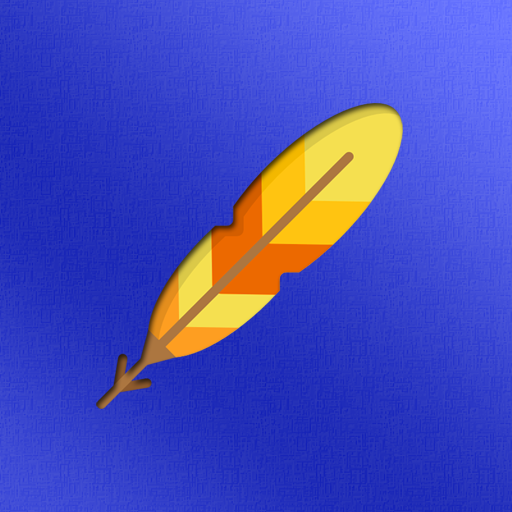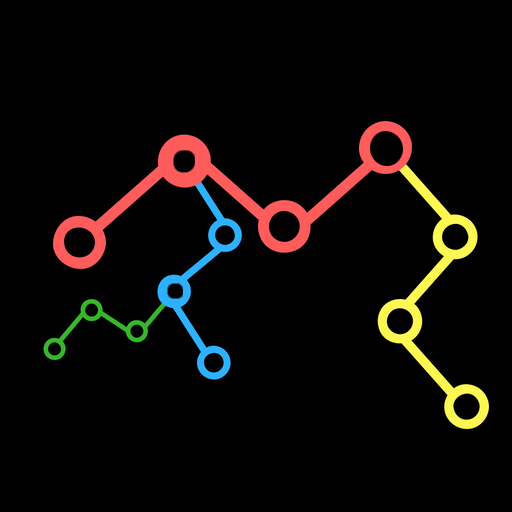このページには広告が含まれます
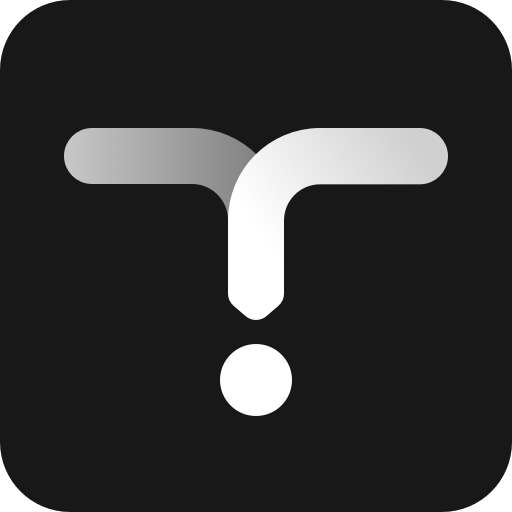
Transno - Outlines, Notes, Mind Map
仕事効率化 | Transno Note App
BlueStacksを使ってPCでプレイ - 5憶以上のユーザーが愛用している高機能Androidゲーミングプラットフォーム
Play Transno - Outlines, Notes, Mind Map on PC
Transno is a multi-function app that helps you:
• Learn by doing, best way to manage your notes
• One click to create, share and demonstrate your mind map
• Collect your thoughts, help a wonderful creation
• Simple way to organize your tasks with tags
* Key Features*
• one click to mind map
• infinitely nested lists
• zoom in any sublist
• easy to expand and collapse
• arrange any content with drag & drop
• label items with # and @ tags
• add note to items
• cloud synchronization
• mark items as complete
• global search for all text
• insert pictures
• change font color(RTF)
*Contact Us*
• Facebook: Transno
• Twitter: Transno
• Telegram: TransnoUserGroup
• E-Mail: transnohelp@gmail.com
Now Transno is still in beta version, we're always happy to hear you. If you have anything to talk, please feel free to contact us anytime.
Your words can make Transno a better product.
We believe 'How much do you take life seriously, how strong Transno will be'.
• Learn by doing, best way to manage your notes
• One click to create, share and demonstrate your mind map
• Collect your thoughts, help a wonderful creation
• Simple way to organize your tasks with tags
* Key Features*
• one click to mind map
• infinitely nested lists
• zoom in any sublist
• easy to expand and collapse
• arrange any content with drag & drop
• label items with # and @ tags
• add note to items
• cloud synchronization
• mark items as complete
• global search for all text
• insert pictures
• change font color(RTF)
*Contact Us*
• Facebook: Transno
• Twitter: Transno
• Telegram: TransnoUserGroup
• E-Mail: transnohelp@gmail.com
Now Transno is still in beta version, we're always happy to hear you. If you have anything to talk, please feel free to contact us anytime.
Your words can make Transno a better product.
We believe 'How much do you take life seriously, how strong Transno will be'.
Transno - Outlines, Notes, Mind MapをPCでプレイ
-
BlueStacksをダウンロードしてPCにインストールします。
-
GoogleにサインインしてGoogle Play ストアにアクセスします。(こちらの操作は後で行っても問題ありません)
-
右上の検索バーにTransno - Outlines, Notes, Mind Mapを入力して検索します。
-
クリックして検索結果からTransno - Outlines, Notes, Mind Mapをインストールします。
-
Googleサインインを完了してTransno - Outlines, Notes, Mind Mapをインストールします。※手順2を飛ばしていた場合
-
ホーム画面にてTransno - Outlines, Notes, Mind Mapのアイコンをクリックしてアプリを起動します。