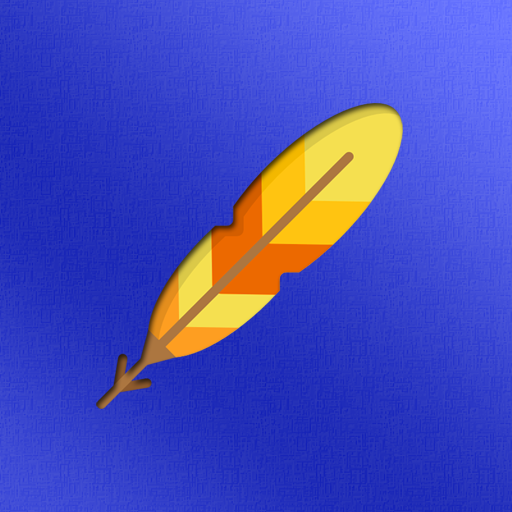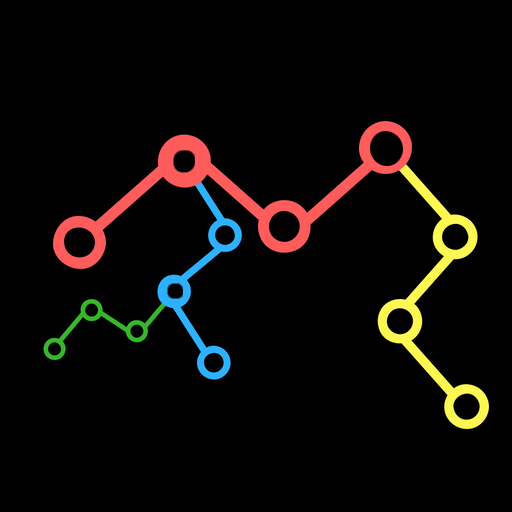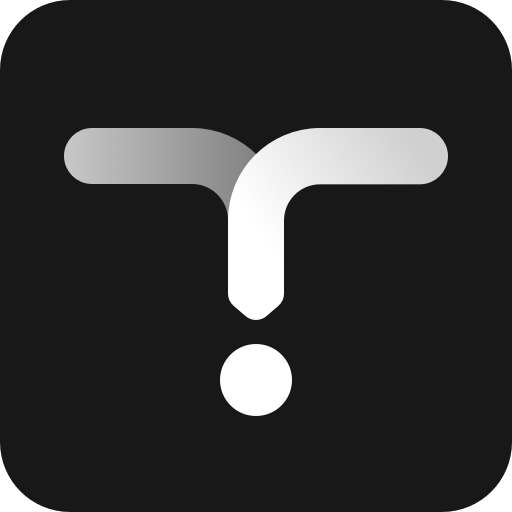
Transno - Outlines, Notes, Mind Map
Graj na PC z BlueStacks – Platforma gamingowa Android, która uzyskała zaufanie ponad 500 milionów graczy!
Strona zmodyfikowana w dniu: 19 stycznia 2020
Play Transno - Outlines, Notes, Mind Map on PC
• Learn by doing, best way to manage your notes
• One click to create, share and demonstrate your mind map
• Collect your thoughts, help a wonderful creation
• Simple way to organize your tasks with tags
* Key Features*
• one click to mind map
• infinitely nested lists
• zoom in any sublist
• easy to expand and collapse
• arrange any content with drag & drop
• label items with # and @ tags
• add note to items
• cloud synchronization
• mark items as complete
• global search for all text
• insert pictures
• change font color(RTF)
*Contact Us*
• Facebook: Transno
• Twitter: Transno
• Telegram: TransnoUserGroup
• E-Mail: transnohelp@gmail.com
Now Transno is still in beta version, we're always happy to hear you. If you have anything to talk, please feel free to contact us anytime.
Your words can make Transno a better product.
We believe 'How much do you take life seriously, how strong Transno will be'.
Zagraj w Transno - Outlines, Notes, Mind Map na PC. To takie proste.
-
Pobierz i zainstaluj BlueStacks na PC
-
Zakończ pomyślnie ustawienie Google, aby otrzymać dostęp do sklepu Play, albo zrób to później.
-
Wyszukaj Transno - Outlines, Notes, Mind Map w pasku wyszukiwania w prawym górnym rogu.
-
Kliknij, aby zainstalować Transno - Outlines, Notes, Mind Map z wyników wyszukiwania
-
Ukończ pomyślnie rejestrację Google (jeśli krok 2 został pominięty) aby zainstalować Transno - Outlines, Notes, Mind Map
-
Klinij w ikonę Transno - Outlines, Notes, Mind Map na ekranie startowym, aby zacząć grę