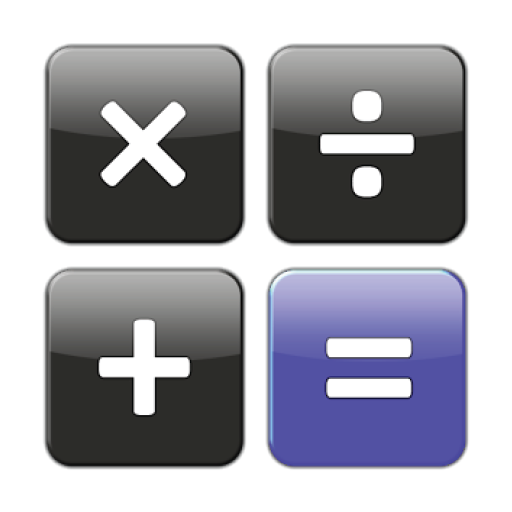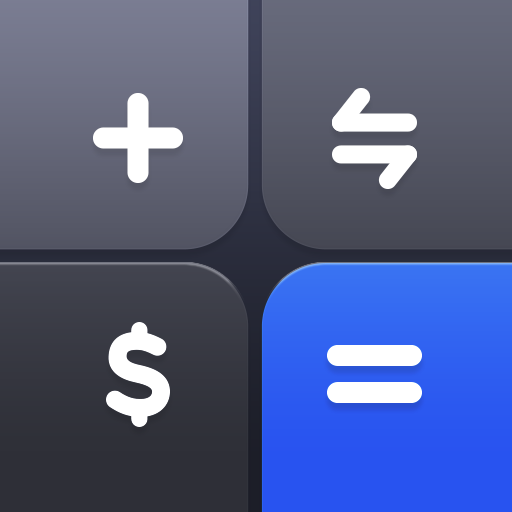Calculator - Basic & Scientific Calculations
Graj na PC z BlueStacks – Platforma gamingowa Android, która uzyskała zaufanie ponad 500 milionów graczy!
Strona zmodyfikowana w dniu: 9 września 2020
Play Calculator - Basic & Scientific Calculations on PC
2.Scientific calculation: Do scientific operations such as achieving trigonometric, logarithms.
3.Currency converter:
Support currency exchange rate conversion of major countries in the world,real-time exchange rate update
Simultaneously convert currencies of three countries
Automatically locate your position and use the currency of your area as preset currency.
4.History: You can enter it by pulling down the "History" icon in input area, and you can view the previous calculation formulas and results in the history.
Zagraj w Calculator - Basic & Scientific Calculations na PC. To takie proste.
-
Pobierz i zainstaluj BlueStacks na PC
-
Zakończ pomyślnie ustawienie Google, aby otrzymać dostęp do sklepu Play, albo zrób to później.
-
Wyszukaj Calculator - Basic & Scientific Calculations w pasku wyszukiwania w prawym górnym rogu.
-
Kliknij, aby zainstalować Calculator - Basic & Scientific Calculations z wyników wyszukiwania
-
Ukończ pomyślnie rejestrację Google (jeśli krok 2 został pominięty) aby zainstalować Calculator - Basic & Scientific Calculations
-
Klinij w ikonę Calculator - Basic & Scientific Calculations na ekranie startowym, aby zacząć grę