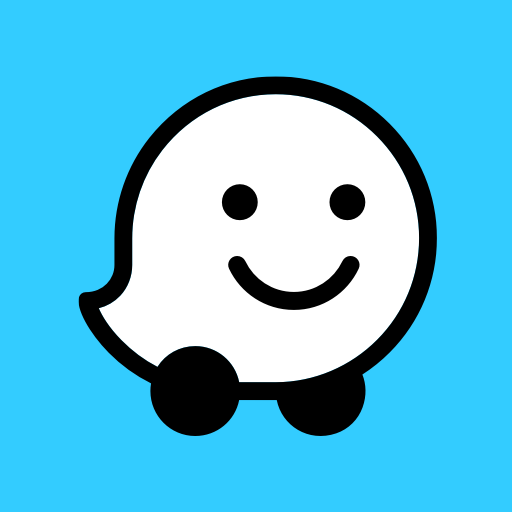무빗: 다음에 오는 버스와 지하철 정보
지도/내비게이션 | Moovit
5억명 이상의 게이머가 신뢰하는 안드로이드 게임 플랫폼 BlueStacks으로 PC에서 플레이하세요.
Play Moovit: Timing & Navigation for all Transit Types on PC
Moovit is one app for all your urban mobility rides 🚍🚇🚘🛴.
🏆"If you need to get anywhere by mass transit, you need Moovit...it will open up a new world for you, even if you just travel domestically" - USA Today.🏆
Transportation is an integral part of urban living. Whether you ride the train🚆, subway🚇, bus🚍, light rail🚈, ferry⛴️ or metro, use dockless scooters🛴, bikes🚴♀️, ride-sharing like Uber🚘, getting the best urban mobility information is critical. Enter Moovit! Moovit guides you from point A to B in the easiest and most efficient way. Get train and bus times, maps, live navigation and real-time schedules with ease so you can plan your trip with confidence. Find critical alerts and service disruptions for your favorite lines. Get step-by-step directions of optimal route bus, train, metro, bike, scooter or a combination of them.
Moovit guides more than 680 million users in over 3000 cities throughout the world. Commuters will find updated bus times and train times, transit maps, and, where available, real-time line arrivals. Locate nearby bus stops and train stations, travel with on-the-go live navigation guidance, receive get-off alerts at your destination to ensure a smooth ride.This is why Moovit has been named one of the best apps of the year in 2016 and 2017 by the Google Play and App Stores, respectively.
Moovit is your personal assistant for all your transit rides!
🚍 Real time arrivals. View real-time arrival updates, which are taken directly from GPS devices positioned on buses and trains. Avoid wasting time guessing train times or bus times.
⌚ Real time alerts. Know about issues ahead of time by receiving service alerts such as emergency or unexpected disruptions, delays, traffic jams, new construction, and more so that you can plan ahead if your bus time or train time changed.
🔔 Live Navigation. Get step-by-step bus directions and other transit directions with live guidance from A-to-B: Know how long you need to walk to your station, view the arrival time of your line, receive get-off alerts at your destination & more.
📱Users reports. Moovit’s users report issues found with stations, line service, and schedules so that we can inform all nearby riders about what’s going on in their area.
🚩Favorite lines, stations, and places. Get easy access to lines, stations, and places you ride and visit all the time. Plus, get real-time updates if/when there are changes to your Favorite lines in case your bus time or train time is impacted!
🚴 Bike routes. Get bike routes in addition to the bus, subway, train, or metro trip plans. If you ride bikes (yours or shared) we can plan a route that includes the train or bus. Moovit will help you plan a trip that meets your transit-needs. Bike docking stations are updated in real-time. Bike trip plans are only available in supported metro areas.
🗺️ Maps view.Interested in seeing the whole picture? View all stations, routes, and lines on the subway or bus map. Additionally, maps are available in PDF for when you’re offline, or underground on the subway.
Moovit is the #1 urban mobility app in the world. We’re proud to collaborate with public transit agencies across the United States, including:
MTA
NJ Transit
MBTA
SEPTA
LA Metro
SFMTA Muni
BART
Caltrain
CTA
Metra
WMATA
MTA Maryland
TriMet
Sound Transit
You only need one app on your phone to navigate nearby buses and transit in the U.S. and across 96 other countries and in 45 languages. If you’d like to know bus times and train times in London, Barcelona, Madrid, or Rome, or, if you need to find out when the last bus leaves a certain bus stop in Rio de Janeiro, São Paulo, Melbourne, Seoul, Moovit has you covered.
You ride, we guide!💪
Feel free to contact us:
https://moovitapp.zendesk.com/hc/requests/new
moovit@Facebook, Twitter
🏆"If you need to get anywhere by mass transit, you need Moovit...it will open up a new world for you, even if you just travel domestically" - USA Today.🏆
Transportation is an integral part of urban living. Whether you ride the train🚆, subway🚇, bus🚍, light rail🚈, ferry⛴️ or metro, use dockless scooters🛴, bikes🚴♀️, ride-sharing like Uber🚘, getting the best urban mobility information is critical. Enter Moovit! Moovit guides you from point A to B in the easiest and most efficient way. Get train and bus times, maps, live navigation and real-time schedules with ease so you can plan your trip with confidence. Find critical alerts and service disruptions for your favorite lines. Get step-by-step directions of optimal route bus, train, metro, bike, scooter or a combination of them.
Moovit guides more than 680 million users in over 3000 cities throughout the world. Commuters will find updated bus times and train times, transit maps, and, where available, real-time line arrivals. Locate nearby bus stops and train stations, travel with on-the-go live navigation guidance, receive get-off alerts at your destination to ensure a smooth ride.This is why Moovit has been named one of the best apps of the year in 2016 and 2017 by the Google Play and App Stores, respectively.
Moovit is your personal assistant for all your transit rides!
🚍 Real time arrivals. View real-time arrival updates, which are taken directly from GPS devices positioned on buses and trains. Avoid wasting time guessing train times or bus times.
⌚ Real time alerts. Know about issues ahead of time by receiving service alerts such as emergency or unexpected disruptions, delays, traffic jams, new construction, and more so that you can plan ahead if your bus time or train time changed.
🔔 Live Navigation. Get step-by-step bus directions and other transit directions with live guidance from A-to-B: Know how long you need to walk to your station, view the arrival time of your line, receive get-off alerts at your destination & more.
📱Users reports. Moovit’s users report issues found with stations, line service, and schedules so that we can inform all nearby riders about what’s going on in their area.
🚩Favorite lines, stations, and places. Get easy access to lines, stations, and places you ride and visit all the time. Plus, get real-time updates if/when there are changes to your Favorite lines in case your bus time or train time is impacted!
🚴 Bike routes. Get bike routes in addition to the bus, subway, train, or metro trip plans. If you ride bikes (yours or shared) we can plan a route that includes the train or bus. Moovit will help you plan a trip that meets your transit-needs. Bike docking stations are updated in real-time. Bike trip plans are only available in supported metro areas.
🗺️ Maps view.Interested in seeing the whole picture? View all stations, routes, and lines on the subway or bus map. Additionally, maps are available in PDF for when you’re offline, or underground on the subway.
Moovit is the #1 urban mobility app in the world. We’re proud to collaborate with public transit agencies across the United States, including:
MTA
NJ Transit
MBTA
SEPTA
LA Metro
SFMTA Muni
BART
Caltrain
CTA
Metra
WMATA
MTA Maryland
TriMet
Sound Transit
You only need one app on your phone to navigate nearby buses and transit in the U.S. and across 96 other countries and in 45 languages. If you’d like to know bus times and train times in London, Barcelona, Madrid, or Rome, or, if you need to find out when the last bus leaves a certain bus stop in Rio de Janeiro, São Paulo, Melbourne, Seoul, Moovit has you covered.
You ride, we guide!💪
Feel free to contact us:
https://moovitapp.zendesk.com/hc/requests/new
moovit@Facebook, Twitter
PC에서 무빗: 다음에 오는 버스와 지하철 정보 플레이해보세요.
-
BlueStacks 다운로드하고 설치
-
Google Play 스토어에 로그인 하기(나중에 진행가능)
-
오른쪽 상단 코너에 무빗: 다음에 오는 버스와 지하철 정보 검색
-
검색 결과 중 무빗: 다음에 오는 버스와 지하철 정보 선택하여 설치
-
구글 로그인 진행(만약 2단계를 지나갔을 경우) 후 무빗: 다음에 오는 버스와 지하철 정보 설치
-
메인 홈화면에서 무빗: 다음에 오는 버스와 지하철 정보 선택하여 실행