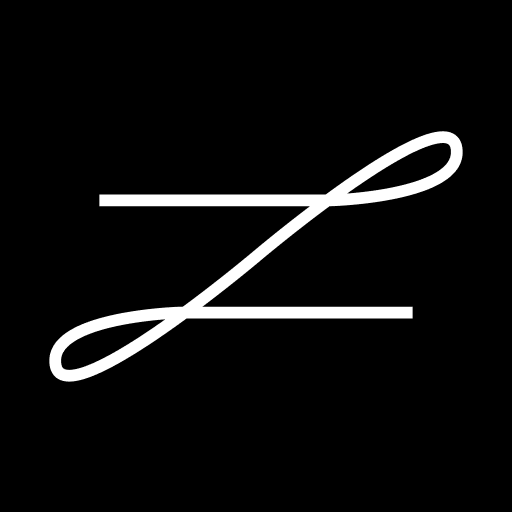Traveldoo Expense
Play on PC with BlueStacks – the Android Gaming Platform, trusted by 500M+ gamers.
Page Modified on: January 9, 2020
Play Traveldoo Expense on PC
With our new Expense app, you can now simplify the creation, submission and management of your expense reports.
- Do your expenses on the go, don’t wait till after your business trip.
- Take pictures of your receipts to submit with your claim.
- Add all your usual business codes (e.g. cost centre or project number).
- An engaging user experience with assisted expense creation.
- Get your reimbursement faster by submitting your expenses faster.
Reporting expenses is now easy and fast.
FYI: don’t forget to activate your mobile account via the website in order to use the app. To do this, log in with your web Traveldoo account and navigate to the mobile section of your profile.
Play Traveldoo Expense on PC. It’s easy to get started.
-
Download and install BlueStacks on your PC
-
Complete Google sign-in to access the Play Store, or do it later
-
Look for Traveldoo Expense in the search bar at the top right corner
-
Click to install Traveldoo Expense from the search results
-
Complete Google sign-in (if you skipped step 2) to install Traveldoo Expense
-
Click the Traveldoo Expense icon on the home screen to start playing