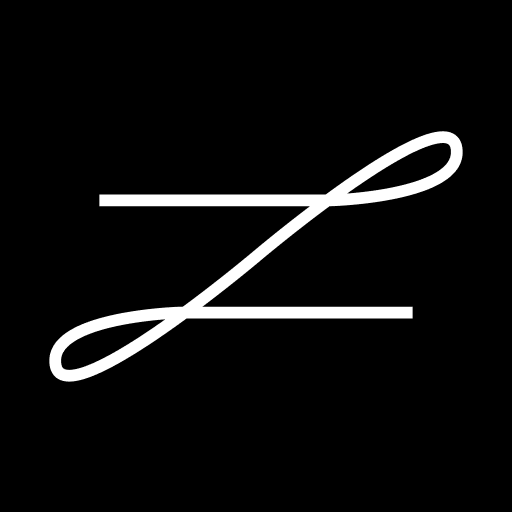Traveldoo Expense
Gioca su PC con BlueStacks: la piattaforma di gioco Android, considerata affidabile da oltre 500 milioni di giocatori.
Pagina modificata il: 9 gennaio 2020
Play Traveldoo Expense on PC
With our new Expense app, you can now simplify the creation, submission and management of your expense reports.
- Do your expenses on the go, don’t wait till after your business trip.
- Take pictures of your receipts to submit with your claim.
- Add all your usual business codes (e.g. cost centre or project number).
- An engaging user experience with assisted expense creation.
- Get your reimbursement faster by submitting your expenses faster.
Reporting expenses is now easy and fast.
FYI: don’t forget to activate your mobile account via the website in order to use the app. To do this, log in with your web Traveldoo account and navigate to the mobile section of your profile.
Gioca Traveldoo Expense su PC. È facile iniziare.
-
Scarica e installa BlueStacks sul tuo PC
-
Completa l'accesso a Google per accedere al Play Store o eseguilo in un secondo momento
-
Cerca Traveldoo Expense nella barra di ricerca nell'angolo in alto a destra
-
Fai clic per installare Traveldoo Expense dai risultati della ricerca
-
Completa l'accesso a Google (se hai saltato il passaggio 2) per installare Traveldoo Expense
-
Fai clic sull'icona Traveldoo Expense nella schermata principale per iniziare a giocare