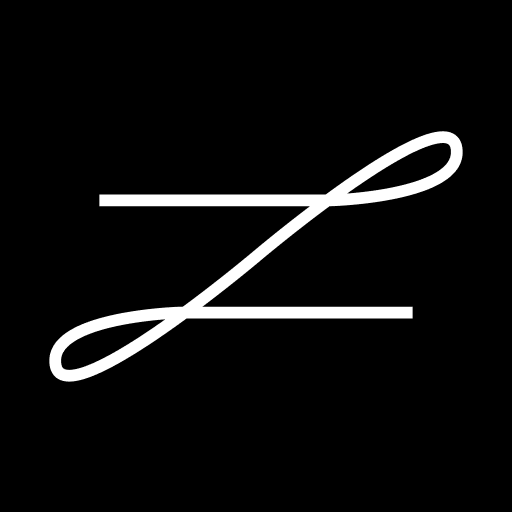このページには広告が含まれます

Traveldoo Expense
ビジネス | Traveldoo
BlueStacksを使ってPCでプレイ - 5憶以上のユーザーが愛用している高機能Androidゲーミングプラットフォーム
Play Traveldoo Expense on PC
*** This app is made for registered users of Traveldoo Expense ONLY.
For more information please contact us. ***
With our new Expense app, you can now simplify the creation, submission and management of your expense reports.
- Do your expenses on the go, don’t wait till after your business trip.
- Take pictures of your receipts to submit with your claim.
- Add all your usual business codes (e.g. cost centre or project number).
- An engaging user experience with assisted expense creation.
- Get your reimbursement faster by submitting your expenses faster.
Reporting expenses is now easy and fast.
FYI: don’t forget to activate your mobile account via the website in order to use the app. To do this, log in with your web Traveldoo account and navigate to the mobile section of your profile.
With our new Expense app, you can now simplify the creation, submission and management of your expense reports.
- Do your expenses on the go, don’t wait till after your business trip.
- Take pictures of your receipts to submit with your claim.
- Add all your usual business codes (e.g. cost centre or project number).
- An engaging user experience with assisted expense creation.
- Get your reimbursement faster by submitting your expenses faster.
Reporting expenses is now easy and fast.
FYI: don’t forget to activate your mobile account via the website in order to use the app. To do this, log in with your web Traveldoo account and navigate to the mobile section of your profile.
Traveldoo ExpenseをPCでプレイ
-
BlueStacksをダウンロードしてPCにインストールします。
-
GoogleにサインインしてGoogle Play ストアにアクセスします。(こちらの操作は後で行っても問題ありません)
-
右上の検索バーにTraveldoo Expenseを入力して検索します。
-
クリックして検索結果からTraveldoo Expenseをインストールします。
-
Googleサインインを完了してTraveldoo Expenseをインストールします。※手順2を飛ばしていた場合
-
ホーム画面にてTraveldoo Expenseのアイコンをクリックしてアプリを起動します。