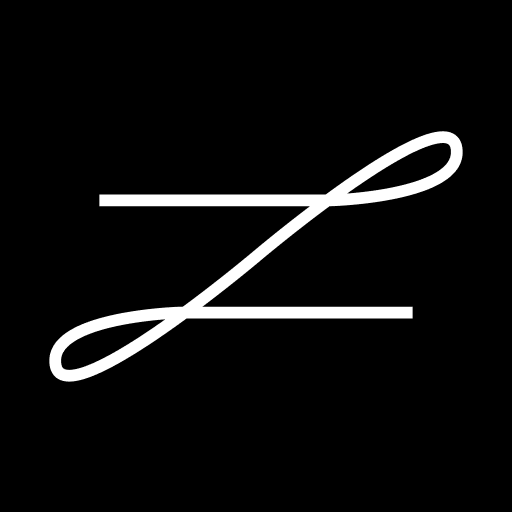Traveldoo Expense
Graj na PC z BlueStacks – Platforma gamingowa Android, która uzyskała zaufanie ponad 500 milionów graczy!
Strona zmodyfikowana w dniu: 9 stycznia 2020
Play Traveldoo Expense on PC
With our new Expense app, you can now simplify the creation, submission and management of your expense reports.
- Do your expenses on the go, don’t wait till after your business trip.
- Take pictures of your receipts to submit with your claim.
- Add all your usual business codes (e.g. cost centre or project number).
- An engaging user experience with assisted expense creation.
- Get your reimbursement faster by submitting your expenses faster.
Reporting expenses is now easy and fast.
FYI: don’t forget to activate your mobile account via the website in order to use the app. To do this, log in with your web Traveldoo account and navigate to the mobile section of your profile.
Zagraj w Traveldoo Expense na PC. To takie proste.
-
Pobierz i zainstaluj BlueStacks na PC
-
Zakończ pomyślnie ustawienie Google, aby otrzymać dostęp do sklepu Play, albo zrób to później.
-
Wyszukaj Traveldoo Expense w pasku wyszukiwania w prawym górnym rogu.
-
Kliknij, aby zainstalować Traveldoo Expense z wyników wyszukiwania
-
Ukończ pomyślnie rejestrację Google (jeśli krok 2 został pominięty) aby zainstalować Traveldoo Expense
-
Klinij w ikonę Traveldoo Expense na ekranie startowym, aby zacząć grę