
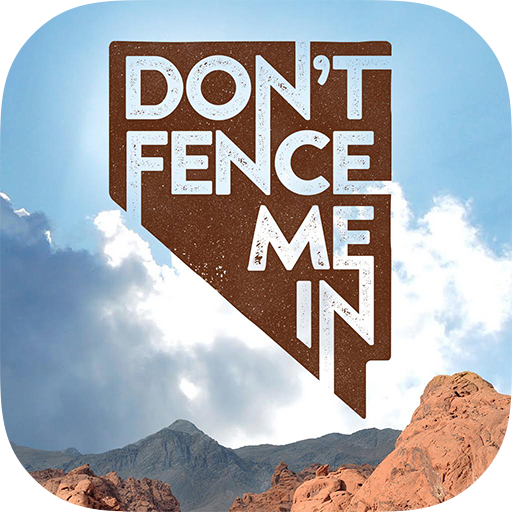
TravelNevada
Play on PC with BlueStacks – the Android Gaming Platform, trusted by 500M+ gamers.
Page Modified on: August 12, 2019
Play TravelNevada on PC
UNIQUE APP FEATURES:
- TRAVEL GUIDE with attractions, museums, restaurants, bars, hotels, theaters and shops with TRAVELER REVIEWS and RATINGS, pictures, rich travel info, prices and hours of operation.
- LOCATION-BASED TRAVEL ALERTS AND PROMOTIONS that highlight points of interest nearby while you are on the go.
- PERSONALIZED TRIP ITINERARIES - Exclusive technology - The Trip Genius automatically creates personalized trip itineraries according to your travel interests, pace preference, trip dates, accommodation, personalized favorites, location and opening hours of operation, as well as ratings from other travelers. Use smart order to rearrange your visits and customize your itinerary at any time.
- OFFLINE MAP & DIRECTIONS - The only guide with offline navigation so you can truly explore! Have the guide locate you on the map and provide you with directions to a place by foot or by car. Use all map and direction features 100% offline with no roaming fees!
- AUGMENTED REALITY - View your environment and all the places to visit in real time, with distance, ratings, prices and hours of operation.
- TRIP JOURNAL - Easily create and share a trip journal with your check-ins, pictures, and comments.
- SHARING – Share your check-ins, postcards, pictures, reviews and trip journal by email or Facebook. Items are stored on your device and sent automatically when a free internet connection is available.
- TRIP DASHBOARD -The trip dashboard gathers your trip journals, itineraries, and favorite places from all of your destinations in one place. You can share it with friends and print your itineraries.
- TRANSFER YOUR ITINERARY between devices and back them up online.
Play TravelNevada on PC. It’s easy to get started.
-
Download and install BlueStacks on your PC
-
Complete Google sign-in to access the Play Store, or do it later
-
Look for TravelNevada in the search bar at the top right corner
-
Click to install TravelNevada from the search results
-
Complete Google sign-in (if you skipped step 2) to install TravelNevada
-
Click the TravelNevada icon on the home screen to start playing



