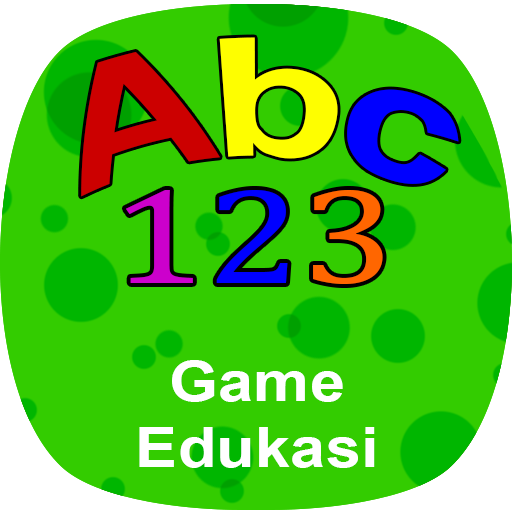Bermain Sambil Belajar
Mainkan di PC dengan BlueStacks – platform Game-Game Android, dipercaya oleh lebih dari 500 juta gamer.
Halaman Dimodifikasi Aktif: 11 Januari 2020
Play Play and Learn for kid on PC
Playing While Learning can teach our children in the way that is fun and easy. In addition to teaching children to recognize letters, recognize numbers, recognize shapes and introduce children to color, this app also comes with an animal characters "cow" that can be touched and moved with fun, so the kids will not feel bored and tired fast at the time was studying.
Playing While Learning is an application designed for children ages 2 - 7 years. Kids can play while learning in a way that is easy and fun.
Play is a child's world while learning tool. Giving children the opportunity to play mean giving them the opportunity to learn. Provide opportunities for children to learn in ways that can be categorized as a play, meaning it has tried to make the learning experience was felt and perceived naturally by the child concerned so that it becomes meaningless to him. (Solehuddin 2000).
Mainkan Bermain Sambil Belajar di PC Mudah saja memulainya.
-
Unduh dan pasang BlueStacks di PC kamu
-
Selesaikan proses masuk Google untuk mengakses Playstore atau lakukan nanti
-
Cari Bermain Sambil Belajar di bilah pencarian di pojok kanan atas
-
Klik untuk menginstal Bermain Sambil Belajar dari hasil pencarian
-
Selesaikan proses masuk Google (jika kamu melewati langkah 2) untuk menginstal Bermain Sambil Belajar
-
Klik ikon Bermain Sambil Belajar di layar home untuk membuka gamenya