
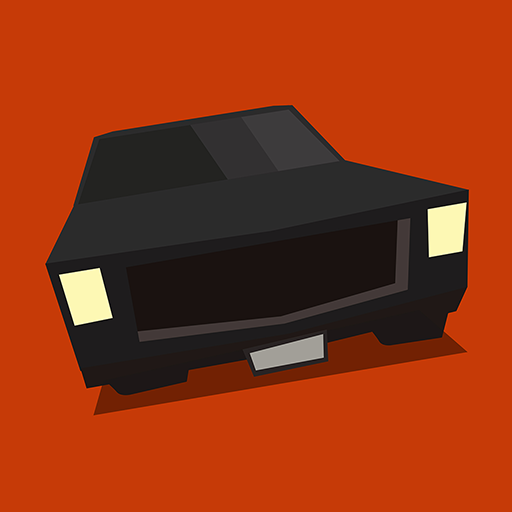
PAKO - Car Chase Simulator
Play on PC with BlueStacks – the Android Gaming Platform, trusted by 500M+ gamers.
Page Modified on: November 25, 2019
Play PAKO - Car Chase Simulator on PC
Game mechanics are super simple, two button controls with fast restart. No learning time, no tutorial, no unnecessary settings to tweak when you just want to play a round. PAKO literally cuts to the chase.
FEATURES
- Change camera view in the Pause menu
- Tons of vehicles with different handling !
- Various locations
- Use dummy character to enter hidden vehicles in Airport level
- Earn credits by playing and watching ads
- Google Cloud saving. Game uses autosave in game menus when logged in to Google Play. Load previously saved game manually in the Settings: Cloud save
- Online highscore lists
- Achievements
- Adrenaline pumping soundtrack by DKSTR
- Pakocalypse mode for experienced players: meteors, zombies, tanks and chaos in all levels + shooting mechanics to defend your car from close hits
- FREE with ads: Video ads also give you game credits
- Intel x86 mobile devices supported
FOLLOW US
http://facebook.com/pakoTMG
http://twitter.com/treemengames
Play PAKO - Car Chase Simulator on PC. It’s easy to get started.
-
Download and install BlueStacks on your PC
-
Complete Google sign-in to access the Play Store, or do it later
-
Look for PAKO - Car Chase Simulator in the search bar at the top right corner
-
Click to install PAKO - Car Chase Simulator from the search results
-
Complete Google sign-in (if you skipped step 2) to install PAKO - Car Chase Simulator
-
Click the PAKO - Car Chase Simulator icon on the home screen to start playing




