
このページには広告が含まれます
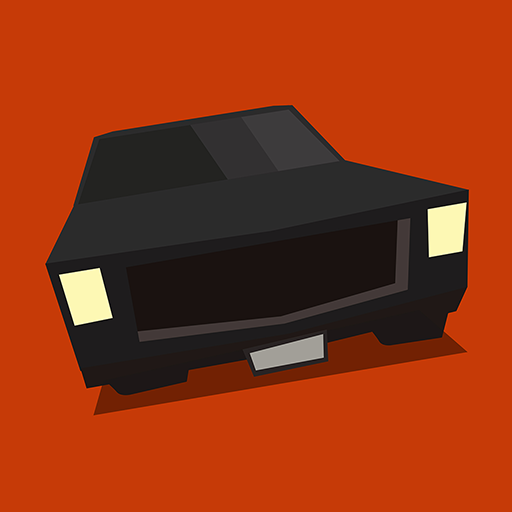
PAKO - Car Chase Simulator
Racing | Tree Men Games
BlueStacksを使ってPCでプレイ - 5憶以上のユーザーが愛用している高機能Androidゲーミングプラットフォーム
Play PAKO - Car Chase Simulator on PC
PAKO is a car chase highscore hunt. Escape the cops and avoid obstacles as long as possible. Levels differ to each other and have bonus elements like zombies and tanks.
Game mechanics are super simple, two button controls with fast restart. No learning time, no tutorial, no unnecessary settings to tweak when you just want to play a round. PAKO literally cuts to the chase.
FEATURES
- Change camera view in the Pause menu
- Tons of vehicles with different handling !
- Various locations
- Use dummy character to enter hidden vehicles in Airport level
- Earn credits by playing and watching ads
- Google Cloud saving. Game uses autosave in game menus when logged in to Google Play. Load previously saved game manually in the Settings: Cloud save
- Online highscore lists
- Achievements
- Adrenaline pumping soundtrack by DKSTR
- Pakocalypse mode for experienced players: meteors, zombies, tanks and chaos in all levels + shooting mechanics to defend your car from close hits
- FREE with ads: Video ads also give you game credits
- Intel x86 mobile devices supported
FOLLOW US
http://facebook.com/pakoTMG
http://twitter.com/treemengames
Game mechanics are super simple, two button controls with fast restart. No learning time, no tutorial, no unnecessary settings to tweak when you just want to play a round. PAKO literally cuts to the chase.
FEATURES
- Change camera view in the Pause menu
- Tons of vehicles with different handling !
- Various locations
- Use dummy character to enter hidden vehicles in Airport level
- Earn credits by playing and watching ads
- Google Cloud saving. Game uses autosave in game menus when logged in to Google Play. Load previously saved game manually in the Settings: Cloud save
- Online highscore lists
- Achievements
- Adrenaline pumping soundtrack by DKSTR
- Pakocalypse mode for experienced players: meteors, zombies, tanks and chaos in all levels + shooting mechanics to defend your car from close hits
- FREE with ads: Video ads also give you game credits
- Intel x86 mobile devices supported
FOLLOW US
http://facebook.com/pakoTMG
http://twitter.com/treemengames
PAKO - Car Chase SimulatorをPCでプレイ
-
BlueStacksをダウンロードしてPCにインストールします。
-
GoogleにサインインしてGoogle Play ストアにアクセスします。(こちらの操作は後で行っても問題ありません)
-
右上の検索バーにPAKO - Car Chase Simulatorを入力して検索します。
-
クリックして検索結果からPAKO - Car Chase Simulatorをインストールします。
-
Googleサインインを完了してPAKO - Car Chase Simulatorをインストールします。※手順2を飛ばしていた場合
-
ホーム画面にてPAKO - Car Chase Simulatorのアイコンをクリックしてアプリを起動します。




