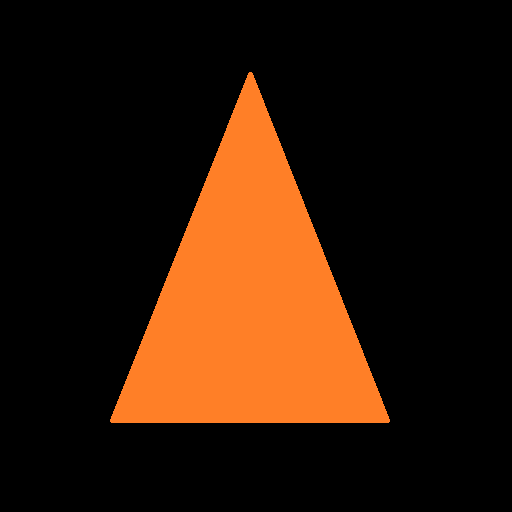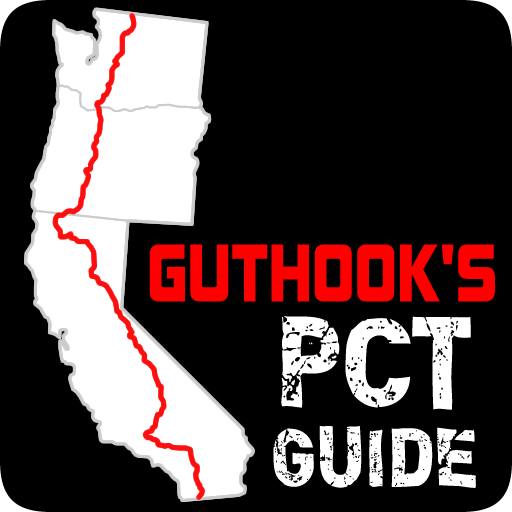TrailSmart: Great Trails of the World
Play on PC with BlueStacks – the Android Gaming Platform, trusted by 500M+ gamers.
Page Modified on: June 15, 2019
Play TrailSmart: Great Trails of the World on PC
==>> TrailSmart is fully-functional with all trail content included. In-app purchases are available for the optional off-line maps; everything else is already included! No advertising and no hidden costs. <<==
TrailSmart includes an in-depth reference 'Trekopedia' (communities, accommodations, attractions, services, waypoints, etc.), supports highly customizable routes, interactive maps (including detailed offline maps), directions and section-by-section guide, elevation profile charts, dynamic trip stats for your current section, stage, and route, an intelligent compass that shows the right direction based on your current location and chosen route, and more.
We're covering a growing collection of trails. Our current coverage includes:
- Camino de Santiago (including the Francés, Primitivo, Portugués, and Finisterre).
- Cotswold Way (UK)
- Hadrian's Wall Path (UK)
- Great Ocean Walk (Australia)
- Lycian Way (Turkey)
- Valleys, Trails & Churches of Cappadocia (Turkey)
More coming soon. Got a request? Let us know!
# The Right Information, When You Need It
TrailSmart provides you with information tailored to your current location. If you are approaching a town, TrailSmart will tell you how far you still have to go, what attractions are available around you, where you can find a water fountain, options for where to stay the night, and clear, detailed directions. You can easily see what things you flagged as interesting, which things you added notes to, and which you marked as favourites.
# In-depth Reference Information
TrailSmart's trail 'Trekopedia' is packed with extensive interactive reference information. Everything can be searched and filtered, viewed on a map, notes can be added (anything from a simple reservation number to a copy-and-pasted blurb from a website), and more.
# Interactive Offline Maps
Powerful, flexible maps that display your current location on your route along with pins showing all the locations included in the Trekopedia (just touch a pin to open its related Trekopedia entry). Filter and do searches. Detailed, high-quality offline maps are also available via in-app purchase, so you have full access to maps even without an Internet connection. When you do have an Internet connection, great online maps are also available.
# Intelligent Compass
Just follow the yellow arrow! TrailSmart's intelligent compass points you in the right direction based on your current location and your selected route, and updates dynamically as you move. It takes into consideration all the twists and turns in your route and can even point you back in the right direction when off-route exploring towns.
# Pre-Trek Planning & Preparation
TrailSmart makes it easy to plan your route (including configuring the sections you want to follow), organize it into stages, and review distances and elevations (including a handy interactive Elevation Profile Chart). Review and rank accommodation, flag locations of interest as ‘favourites’, add your own notes, and more.
# Up-To-Date Content
TrailSmart's content is regularly updated and expanded based on the latest information available to us. You can check for content updates (including entirely new trail datasets) directly inside TrailSmart and download content whenever it is convenient for you (even on the trail), without having to connect to Play. Always be up-to-date!
# No Internet Connection Required
All of TrailSmart's content is stored directly on your phone, including our detailed offline maps (once initially downloaded). No Internet connection is required!
Play TrailSmart: Great Trails of the World on PC. It’s easy to get started.
-
Download and install BlueStacks on your PC
-
Complete Google sign-in to access the Play Store, or do it later
-
Look for TrailSmart: Great Trails of the World in the search bar at the top right corner
-
Click to install TrailSmart: Great Trails of the World from the search results
-
Complete Google sign-in (if you skipped step 2) to install TrailSmart: Great Trails of the World
-
Click the TrailSmart: Great Trails of the World icon on the home screen to start playing