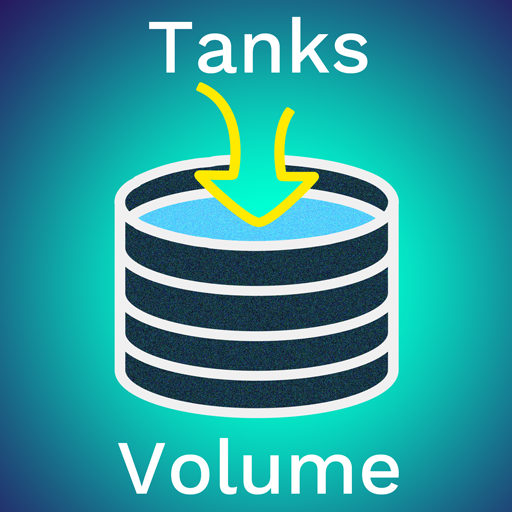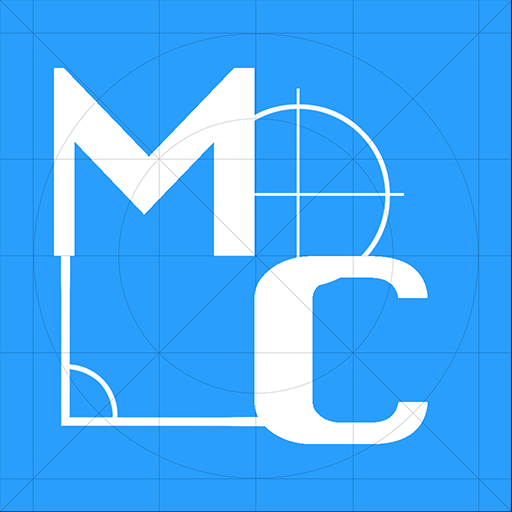Area Volume Calculator
Mainkan di PC dengan BlueStacks – platform Game-Game Android, dipercaya oleh lebih dari 500 juta gamer.
Halaman Dimodifikasi Aktif: 6 September 2019
Play Area Volume Calculator on PC
This is an easy to use, completely free, shape calculator.
Features at a Glance:
- 170+ geometric shapes available.
- Swipe through categories and shapes to select or type to search directly.
- Have the radius, but not the diameter? No problem, the Area Volume Calculator (AVC) has various calculation methods to meet the requirement.
- Choose from metals, wood, liquids and more. Fill your shape with Almonds, Aluminium or any one of 1500 materials to calculate the weight.
- Information on the definition of the shape and the formula used for calculation is also provided.
- Calculate the volume directly or start with the area of a 2D shape and then select an associated 3D shape to get the volume.
- The calculations can be carried out in a range of Metric, Inch(UK) and Inch(US) units, from millimetres to miles.
- Shapes are well illustrated and labelled making the app easy to use and understand.
- Add preferred materials to favourites to quickly calculate weight.
- The app is currently available in English and German.
- 100% free, no in-app purchases or ads!
Suitable for anyone from kids to mechanical engineers.
Mainkan Area Volume Calculator di PC Mudah saja memulainya.
-
Unduh dan pasang BlueStacks di PC kamu
-
Selesaikan proses masuk Google untuk mengakses Playstore atau lakukan nanti
-
Cari Area Volume Calculator di bilah pencarian di pojok kanan atas
-
Klik untuk menginstal Area Volume Calculator dari hasil pencarian
-
Selesaikan proses masuk Google (jika kamu melewati langkah 2) untuk menginstal Area Volume Calculator
-
Klik ikon Area Volume Calculator di layar home untuk membuka gamenya