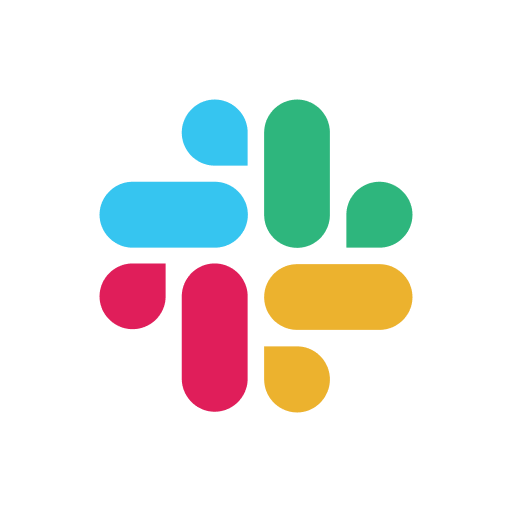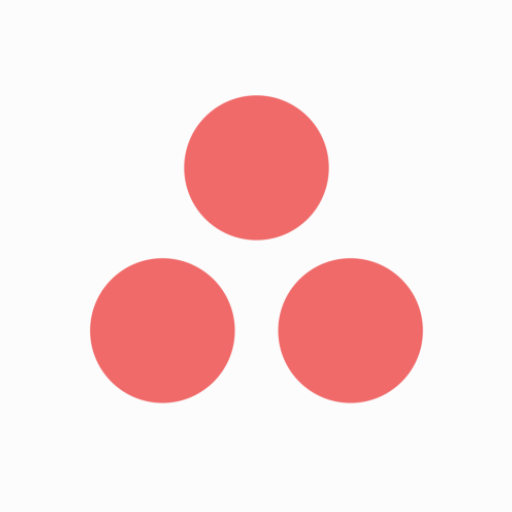このページには広告が含まれます

Trello
仕事効率化 | Trello, Inc.
BlueStacksを使ってPCでプレイ - 5憶以上のユーザーが愛用している高機能Androidゲーミングプラットフォーム
Play Trello: Organize anything with anyone, anywhere! on PC
Trello is a visual tool for organizing your work and life. Join more than 35 million registered users to organize all your projects at work, at home, or anywhere in between.
Whether you’re planning a website design project, vacation, or company off-site, Trello is infinitely customizable and flexible for your every need.
With Trello you can:
TACKLE TO-DO LISTS WITH EASE
Get more done with Trello’s customizable-yet-simple boards, lists, and cards.
Go from idea to action in seconds by creating cards and dragging them across the board to follow your project's progress.
Add checklists, labels, and due dates the way you see fit and give your projects the fuel they need to get across the finish line.
MINIMIZE THE MENTAL LOAD
Free your brain from remembering every planning detail.
Add Power-Ups like a Calendar view of your due dates or add locations to cards to get a Map view—your project will take on a whole new perspective.
STAY IN THE KNOW — EVEN ON THE GO
To stay organized no matter where you are, turn on notifications and stay informed when cards are assigned, updated, and completed.
Trello works offline! Add information to your boards and cards at any time and it will be saved for when you need it. We got your back.
Trade in your sticky notes (and mental notes) for Trello’s digital boards. Get started for free today!
For more ideas on how to use Trello, visit: www.trello.com/inspiration
We value transparency and will ask for permissions to access: Camera, Microphone, Contacts and Photo Library Usage.
Whether you’re planning a website design project, vacation, or company off-site, Trello is infinitely customizable and flexible for your every need.
With Trello you can:
TACKLE TO-DO LISTS WITH EASE
Get more done with Trello’s customizable-yet-simple boards, lists, and cards.
Go from idea to action in seconds by creating cards and dragging them across the board to follow your project's progress.
Add checklists, labels, and due dates the way you see fit and give your projects the fuel they need to get across the finish line.
MINIMIZE THE MENTAL LOAD
Free your brain from remembering every planning detail.
Add Power-Ups like a Calendar view of your due dates or add locations to cards to get a Map view—your project will take on a whole new perspective.
STAY IN THE KNOW — EVEN ON THE GO
To stay organized no matter where you are, turn on notifications and stay informed when cards are assigned, updated, and completed.
Trello works offline! Add information to your boards and cards at any time and it will be saved for when you need it. We got your back.
Trade in your sticky notes (and mental notes) for Trello’s digital boards. Get started for free today!
For more ideas on how to use Trello, visit: www.trello.com/inspiration
We value transparency and will ask for permissions to access: Camera, Microphone, Contacts and Photo Library Usage.
TrelloをPCでプレイ
-
BlueStacksをダウンロードしてPCにインストールします。
-
GoogleにサインインしてGoogle Play ストアにアクセスします。(こちらの操作は後で行っても問題ありません)
-
右上の検索バーにTrelloを入力して検索します。
-
クリックして検索結果からTrelloをインストールします。
-
Googleサインインを完了してTrelloをインストールします。※手順2を飛ばしていた場合
-
ホーム画面にてTrelloのアイコンをクリックしてアプリを起動します。