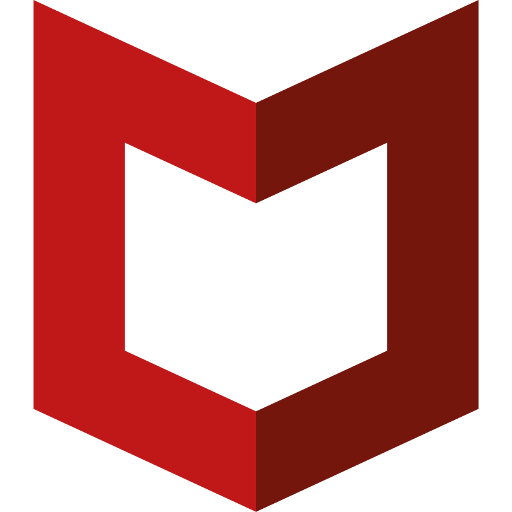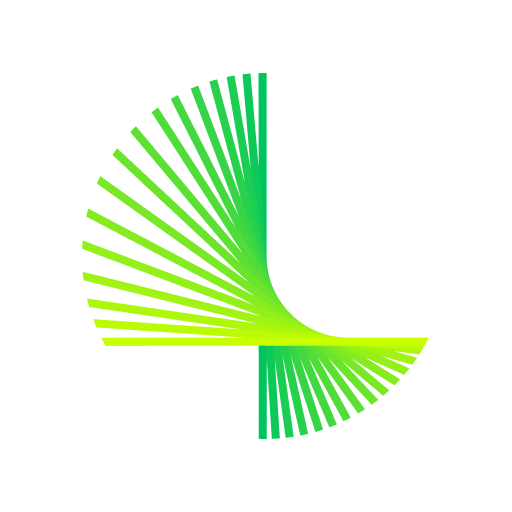Home Network Security
Spiele auf dem PC mit BlueStacks - der Android-Gaming-Plattform, der über 500 Millionen Spieler vertrauen.
Seite geändert am: 15. Januar 2020
Play Home Network Security on PC
Trend Micro Home Network Security
Smart Protection for Your Connected Devices at Home
Trend Micro™ Home Network Security provides protection against cyber attacks
for every internet-connected device in your home, including game consoles, smart TVs, and smart
appliances. Yes, any product that is connected to the Internet now has the potential to be hacked,
leading to data and identity theft, financial loss, and privacy invasion.
Home Network Security is advanced Internet protection in a box that is simple to set
up and adds another necessary layer of defense to safeguard you and your loved ones
against aggressive hackers and identity thieves.
This convenient smartphone app lets you check on your network or make changes on
the fly. It also alerts you to important security events in your home network with timely
notifications.
* Connect Safe - Provides protection against cyber-attacks for every internet-connected device in your home.
* Plug-n-Protect - Simply plug the box into your wireless router, download the app, and you’re ready.
* Control at your Fingertips - You can control the usage and security of all the Internet-connected devices in your home mobile app.
* Internet Safety for Kids - Allows you to set time limits on game consoles and block social apps during homework and family time.
***You will need to purchase the Home Network Security station and subscription first for this app to work accordingly -Please visit the Trend Micro website for further information***
*Features may differ by region or license.
Spiele Home Network Security auf dem PC. Der Einstieg ist einfach.
-
Lade BlueStacks herunter und installiere es auf deinem PC
-
Schließe die Google-Anmeldung ab, um auf den Play Store zuzugreifen, oder mache es später
-
Suche in der Suchleiste oben rechts nach Home Network Security
-
Klicke hier, um Home Network Security aus den Suchergebnissen zu installieren
-
Schließe die Google-Anmeldung ab (wenn du Schritt 2 übersprungen hast), um Home Network Security zu installieren.
-
Klicke auf dem Startbildschirm auf das Home Network Security Symbol, um mit dem Spielen zu beginnen