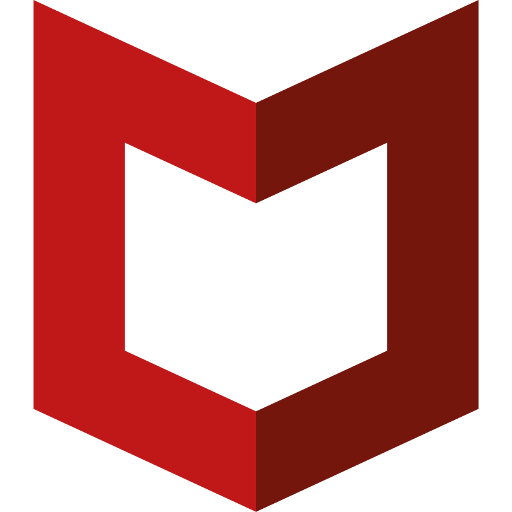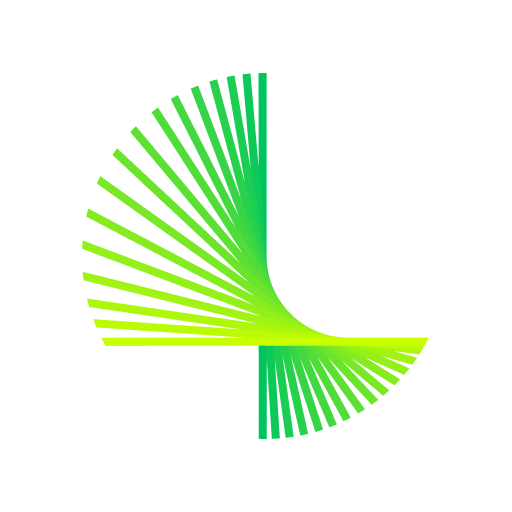Home Network Security
Play on PC with BlueStacks – the Android Gaming Platform, trusted by 500M+ gamers.
Page Modified on: January 15, 2020
Play Home Network Security on PC
Trend Micro Home Network Security
Smart Protection for Your Connected Devices at Home
Trend Micro™ Home Network Security provides protection against cyber attacks
for every internet-connected device in your home, including game consoles, smart TVs, and smart
appliances. Yes, any product that is connected to the Internet now has the potential to be hacked,
leading to data and identity theft, financial loss, and privacy invasion.
Home Network Security is advanced Internet protection in a box that is simple to set
up and adds another necessary layer of defense to safeguard you and your loved ones
against aggressive hackers and identity thieves.
This convenient smartphone app lets you check on your network or make changes on
the fly. It also alerts you to important security events in your home network with timely
notifications.
* Connect Safe - Provides protection against cyber-attacks for every internet-connected device in your home.
* Plug-n-Protect - Simply plug the box into your wireless router, download the app, and you’re ready.
* Control at your Fingertips - You can control the usage and security of all the Internet-connected devices in your home mobile app.
* Internet Safety for Kids - Allows you to set time limits on game consoles and block social apps during homework and family time.
***You will need to purchase the Home Network Security station and subscription first for this app to work accordingly -Please visit the Trend Micro website for further information***
*Features may differ by region or license.
Play Home Network Security on PC. It’s easy to get started.
-
Download and install BlueStacks on your PC
-
Complete Google sign-in to access the Play Store, or do it later
-
Look for Home Network Security in the search bar at the top right corner
-
Click to install Home Network Security from the search results
-
Complete Google sign-in (if you skipped step 2) to install Home Network Security
-
Click the Home Network Security icon on the home screen to start playing