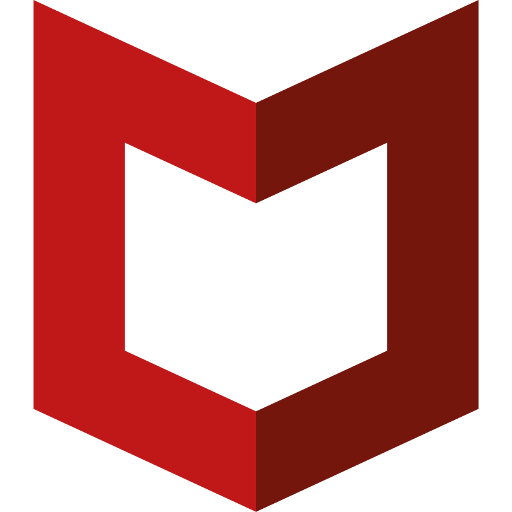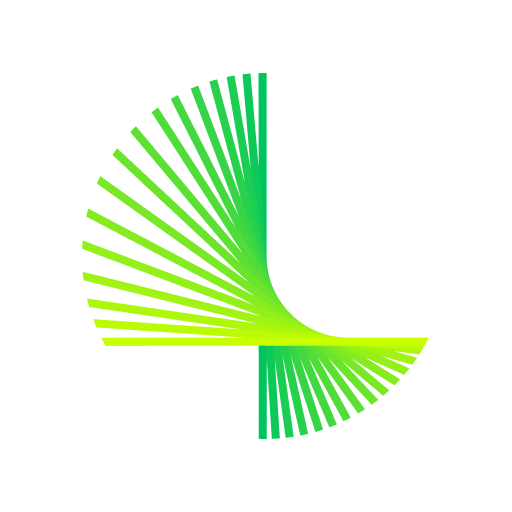Home Network Security
商务办公 | Trend Micro Inc. / トレンドマイクロ株式会社
在電腦上使用BlueStacks –受到5億以上的遊戲玩家所信任的Android遊戲平台。
Play Home Network Security on PC
***You will need to purchase the Home Network Security station and subscription first for this app to work accordingly -Please visit the Trend Micro website for further information***
Trend Micro Home Network Security
Smart Protection for Your Connected Devices at Home
Trend Micro™ Home Network Security provides protection against cyber attacks
for every internet-connected device in your home, including game consoles, smart TVs, and smart
appliances. Yes, any product that is connected to the Internet now has the potential to be hacked,
leading to data and identity theft, financial loss, and privacy invasion.
Home Network Security is advanced Internet protection in a box that is simple to set
up and adds another necessary layer of defense to safeguard you and your loved ones
against aggressive hackers and identity thieves.
This convenient smartphone app lets you check on your network or make changes on
the fly. It also alerts you to important security events in your home network with timely
notifications.
* Connect Safe - Provides protection against cyber-attacks for every internet-connected device in your home.
* Plug-n-Protect - Simply plug the box into your wireless router, download the app, and you’re ready.
* Control at your Fingertips - You can control the usage and security of all the Internet-connected devices in your home mobile app.
* Internet Safety for Kids - Allows you to set time limits on game consoles and block social apps during homework and family time.
***You will need to purchase the Home Network Security station and subscription first for this app to work accordingly -Please visit the Trend Micro website for further information***
*Features may differ by region or license.
Trend Micro Home Network Security
Smart Protection for Your Connected Devices at Home
Trend Micro™ Home Network Security provides protection against cyber attacks
for every internet-connected device in your home, including game consoles, smart TVs, and smart
appliances. Yes, any product that is connected to the Internet now has the potential to be hacked,
leading to data and identity theft, financial loss, and privacy invasion.
Home Network Security is advanced Internet protection in a box that is simple to set
up and adds another necessary layer of defense to safeguard you and your loved ones
against aggressive hackers and identity thieves.
This convenient smartphone app lets you check on your network or make changes on
the fly. It also alerts you to important security events in your home network with timely
notifications.
* Connect Safe - Provides protection against cyber-attacks for every internet-connected device in your home.
* Plug-n-Protect - Simply plug the box into your wireless router, download the app, and you’re ready.
* Control at your Fingertips - You can control the usage and security of all the Internet-connected devices in your home mobile app.
* Internet Safety for Kids - Allows you to set time limits on game consoles and block social apps during homework and family time.
***You will need to purchase the Home Network Security station and subscription first for this app to work accordingly -Please visit the Trend Micro website for further information***
*Features may differ by region or license.
在電腦上遊玩Home Network Security . 輕易上手.
-
在您的電腦上下載並安裝BlueStacks
-
完成Google登入後即可訪問Play商店,或等你需要訪問Play商店十再登入
-
在右上角的搜索欄中尋找 Home Network Security
-
點擊以從搜索結果中安裝 Home Network Security
-
完成Google登入(如果您跳過了步驟2),以安裝 Home Network Security
-
在首頁畫面中點擊 Home Network Security 圖標來啟動遊戲