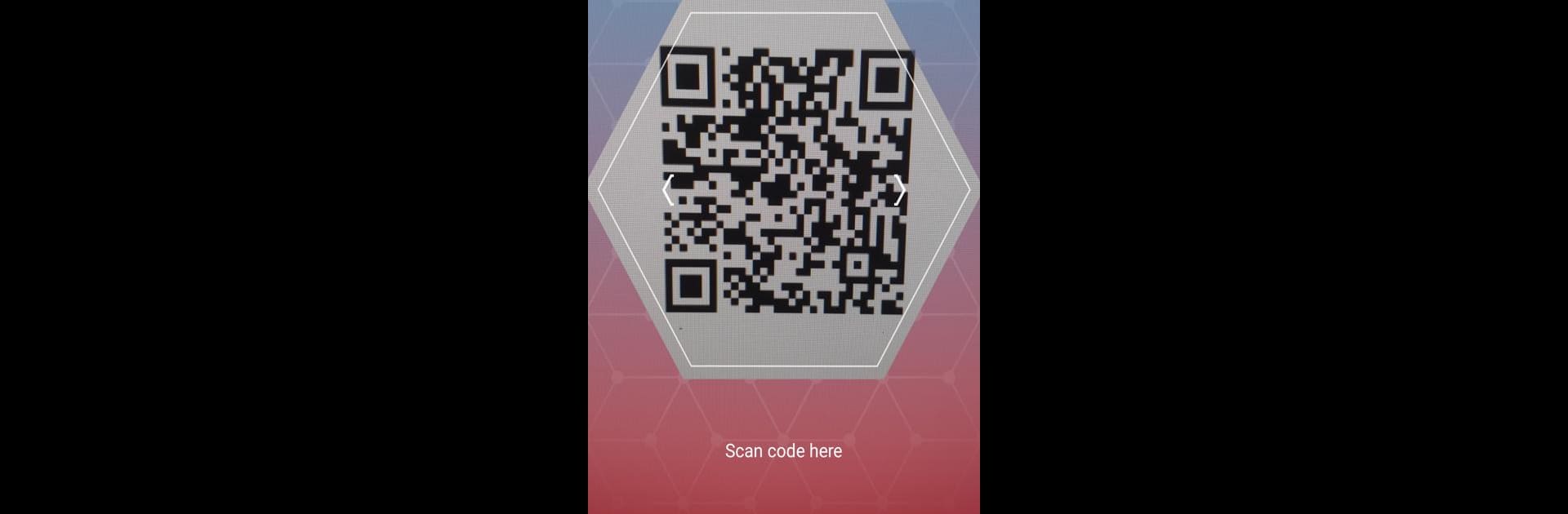
Trend Micro QR-Scanner–Sicher
Spiele auf dem PC mit BlueStacks - der Android-Gaming-Plattform, der über 500 Millionen Spieler vertrauen.
Seite geändert am: Aug 7, 2023
Run QR Scanner-Safe QR Code Reader on PC or Mac
Upgrade your experience. Try QR Scanner-Safe QR Code Reader, the fantastic Tools app from Trend Micro, from the comfort of your laptop, PC, or Mac, only on BlueStacks.
About the App
Ever feel unsure about scanning a QR code you just saw? With QR Scanner-Safe QR Code Reader, you don’t have to worry. This handy tool from Trend Micro lets you instantly scan any code and makes sure you’re not wandering into sketchy websites, all in a snap. It’s simple, fast, and skips the ads—so you get straight to the info you want, safely.
App Features
-
Instant Safety Checks
Every single QR code or barcode you scan gets checked right away. If there’s anything suspicious, the app blocks it on the spot and lets you know—no surprises, just peace of mind. -
Ad-Free Scanning
Sick of pop-ups and ads getting in your way? This app keeps things clean. No third-party ads, ever. -
Quick, Easy Use
Just open the app, point your camera, and you’re set. Already have a QR code saved in your gallery? You can scan those, too. -
Versatile Code Reading
Whether it’s for website links, WiFi, product barcodes, contacts, random text, or even locations—QR Scanner-Safe QR Code Reader is ready to handle just about any type of code you throw at it. -
Free to Use
You get all these security features with zero cost. No hidden fees. -
Permissions for Protection
The camera lets you scan codes, storage access lets you check codes in saved pictures, and if you want, you can use your mic to add audio when reporting issues.
If you want that extra layer of confidence when checking codes, especially when running on a big screen with BlueStacks, this app helps you scan smarter, not harder.
Big screen. Bigger performance. Use BlueStacks on your PC or Mac to run your favorite apps.
Spiele Trend Micro QR-Scanner–Sicher auf dem PC. Der Einstieg ist einfach.
-
Lade BlueStacks herunter und installiere es auf deinem PC
-
Schließe die Google-Anmeldung ab, um auf den Play Store zuzugreifen, oder mache es später
-
Suche in der Suchleiste oben rechts nach Trend Micro QR-Scanner–Sicher
-
Klicke hier, um Trend Micro QR-Scanner–Sicher aus den Suchergebnissen zu installieren
-
Schließe die Google-Anmeldung ab (wenn du Schritt 2 übersprungen hast), um Trend Micro QR-Scanner–Sicher zu installieren.
-
Klicke auf dem Startbildschirm auf das Trend Micro QR-Scanner–Sicher Symbol, um mit dem Spielen zu beginnen
