
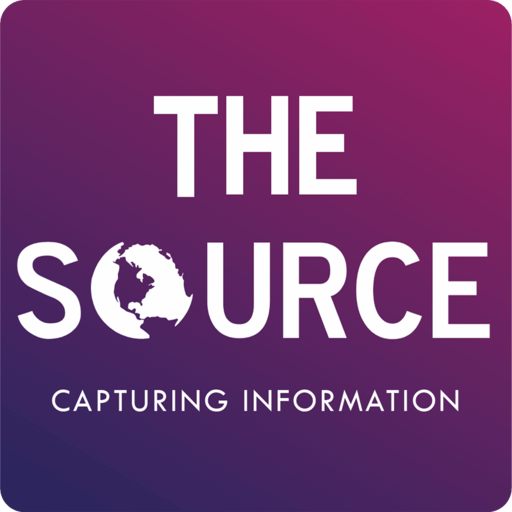
The Source Mobile
Play on PC with BlueStacks – the Android Gaming Platform, trusted by 500M+ gamers.
Page Modified on: March 31, 2017
Play The Source Mobile on PC
The Source Mobile app is a mobile companion to The Source website for use by Field Agents. If you are a Field Agent for The Source, it allows you to take your Field Agent responsibilities with you wherever you go. The Source Mobile app helps you to leverage the unique features of your Smart Phones, by allowing you to use your GPS to find nearby projects and using your phone’s camera to take and upload digital images. After using the app for a few weeks, you will realize just how efficient and mobile you can be as a Field Agent.
The Source Mobile app provides the following functionality, all optimized for the limited screen space of your Smart Phone:
- View information about your current projects, including project descriptions and manuals, as well as mapping the location.
- Input your data, which automatically saves your progress along the way
- Find available projects based on your current location, a particular zip code, or your home address.
- Confirm projects that have been sent your way by our staff
- Check in and check out of a location, which is a quick way to log your time in and time out for one of your projects.
- Upload receipts for any projects that require them.
- Contact support from the field quickly and easily.
The Source values and respects your privacy, and so you could be assured that any personal information you allow access to is 100% secure.
The Source Website: https://www.thesourceagents.com/
The Source Field Agent Login: https://www.thesourceagents.com/Account/Login.aspx
The Source Mobile Support: thesourceagents@trendsource.com
Play The Source Mobile on PC. It’s easy to get started.
-
Download and install BlueStacks on your PC
-
Complete Google sign-in to access the Play Store, or do it later
-
Look for The Source Mobile in the search bar at the top right corner
-
Click to install The Source Mobile from the search results
-
Complete Google sign-in (if you skipped step 2) to install The Source Mobile
-
Click the The Source Mobile icon on the home screen to start playing



