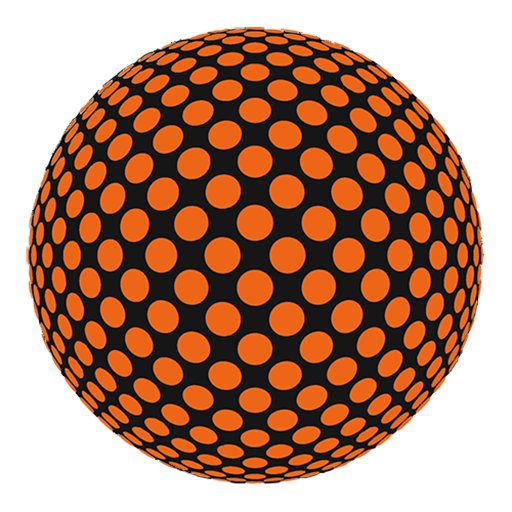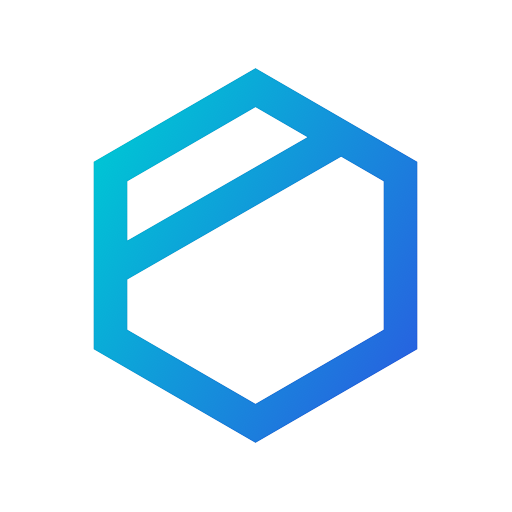
Tresorit
商务办公 | Tresorit
在電腦上使用BlueStacks –受到5億以上的遊戲玩家所信任的Android遊戲平台。
Play Tresorit on PC
End-to-end encrypted file sync & sharing app that lets you store, sync and share files securely and easily.
Save your photos to a secure place, create memos about meetings for your team and access them in shared folders on the go – and be sure that no one can read your files besides you and those who you share with.
Tresorit uses built-in end-to-end encryption with zero-knowledge standards to guarantee the highest level of security. All your files are encrypted on your device before they are uploaded to the cloud, which means no one else can read them besides you, no hackers, no authorities, not even Tresorit’s IT admins.
Already a Tresorit user? Just download, sign in, and go!
Features:
• Create shared folders (tresors) with your friends or colleagues, access their contents securely on any Android device
• Backup your photos in a secure place with end-to-end encrypted camera upload
• Keep control of your files by managing permissions
• Share files securely even with those without an account: send encrypted links instead of risky attachments
• Create favorite tresors, access and edit your files even when you are offline
• Protect your account with 2-factor authentication and app passcode to ensure no one has access to your tresors - even if someone gains access to your phone
• Say no for tracking: Tresorit for Android accesses the least it has to. No location tracking, no access to your contacts
• Tresorit for Android features the same end-to-end encryption and security as the desktop apps
It's easy to get started
• No credit card is required for starting the 14-day Premium plan trial – no risks, no commitment
• If you love Tresorit, check out our plans to find the one that suits your needs
• Make the most out of Tresorit by adding the desktop client as well (sync between devices, locations, access your files from all devices)
What do others say about Tresorit?
“One of the Best Cloud Storage Services that Protect Your Privacy” – LifeHacker
“There are several services that offer secure storage in the cloud, but Tresorit is definitely one of the best” – PC Advisor
Save your photos to a secure place, create memos about meetings for your team and access them in shared folders on the go – and be sure that no one can read your files besides you and those who you share with.
Tresorit uses built-in end-to-end encryption with zero-knowledge standards to guarantee the highest level of security. All your files are encrypted on your device before they are uploaded to the cloud, which means no one else can read them besides you, no hackers, no authorities, not even Tresorit’s IT admins.
Already a Tresorit user? Just download, sign in, and go!
Features:
• Create shared folders (tresors) with your friends or colleagues, access their contents securely on any Android device
• Backup your photos in a secure place with end-to-end encrypted camera upload
• Keep control of your files by managing permissions
• Share files securely even with those without an account: send encrypted links instead of risky attachments
• Create favorite tresors, access and edit your files even when you are offline
• Protect your account with 2-factor authentication and app passcode to ensure no one has access to your tresors - even if someone gains access to your phone
• Say no for tracking: Tresorit for Android accesses the least it has to. No location tracking, no access to your contacts
• Tresorit for Android features the same end-to-end encryption and security as the desktop apps
It's easy to get started
• No credit card is required for starting the 14-day Premium plan trial – no risks, no commitment
• If you love Tresorit, check out our plans to find the one that suits your needs
• Make the most out of Tresorit by adding the desktop client as well (sync between devices, locations, access your files from all devices)
What do others say about Tresorit?
“One of the Best Cloud Storage Services that Protect Your Privacy” – LifeHacker
“There are several services that offer secure storage in the cloud, but Tresorit is definitely one of the best” – PC Advisor
在電腦上遊玩Tresorit . 輕易上手.
-
在您的電腦上下載並安裝BlueStacks
-
完成Google登入後即可訪問Play商店,或等你需要訪問Play商店十再登入
-
在右上角的搜索欄中尋找 Tresorit
-
點擊以從搜索結果中安裝 Tresorit
-
完成Google登入(如果您跳過了步驟2),以安裝 Tresorit
-
在首頁畫面中點擊 Tresorit 圖標來啟動遊戲