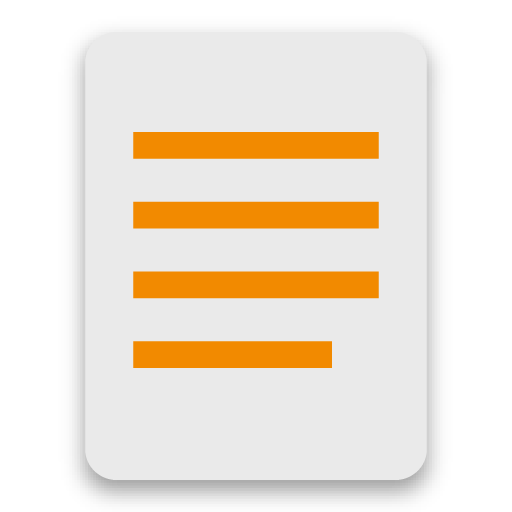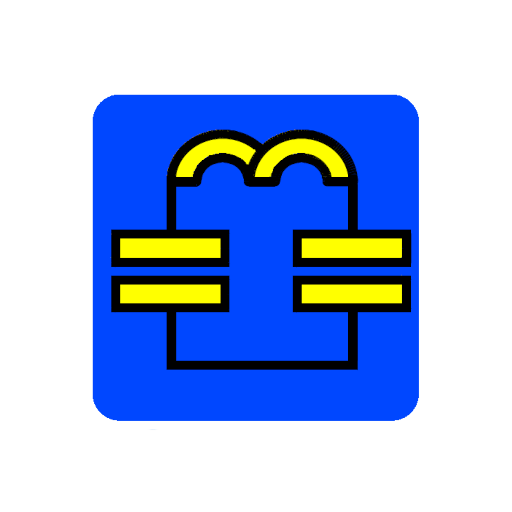Kibo - Access Simplified
Chơi trên PC với BlueStacks - Nền tảng chơi game Android, được hơn 500 triệu game thủ tin tưởng.
Trang đã được sửa đổi vào: 30 tháng 12, 2019
Play Kibo - Access Simplified on PC
It helps you read any kind of printed, handwritten and digital text across multiple Indian & overseas languages through audio. It supports multiple formats including PDF, TXT, EPUB, DAISY, MP3 along with JPG.
Kibo comes with various features listed below:-
1. View Recent Files option shows the most recent 10 files you have opened and read
2. Capture and Read option helps you capture photo and reads the document via audio across multiple languages
3. Read your Documents option helps you read existing files from your internal storage across PDF, TXT, EPUB, DAISY and MP3. Also, it helps you read text from a non-accessible scanned/non-unicode PDF through OCR option
4. Read your audio-books option helps you read existing MP3 files from your internal storage
5. Open E-Book library option helps you search and download books from Bookshare, Sugamya Pustakalaya and Guttenberg libraries
6. Read from Image option helps you read existing images from your internal storage and whatsapp
7. View Saved files option helps you view the files saved after processing through capture and read, read from image and PDF OCR
8. Settings option helps you change font size, reading speed, voice settings, Enable/Disable Talk-back reading, Enable/Disable Color Inversion and view your Kibo credits
9. Help option contains App Manual, FAQs, Contact Us details
10. More Info option contains Refer to a Friend, Rate Us on Playstore, About Version, About Us, Privacy Policy, Terms and Conditions.
Chơi Kibo - Access Simplified trên PC. Rất dễ để bắt đầu
-
Tải và cài đặt BlueStacks trên máy của bạn
-
Hoàn tất đăng nhập vào Google để đến PlayStore, hoặc thực hiện sau
-
Tìm Kibo - Access Simplified trên thanh tìm kiếm ở góc phải màn hình
-
Nhấn vào để cài đặt Kibo - Access Simplified trong danh sách kết quả tìm kiếm
-
Hoàn tất đăng nhập Google (nếu bạn chưa làm bước 2) để cài đặt Kibo - Access Simplified
-
Nhấn vào icon Kibo - Access Simplified tại màn hình chính để bắt đầu chơi