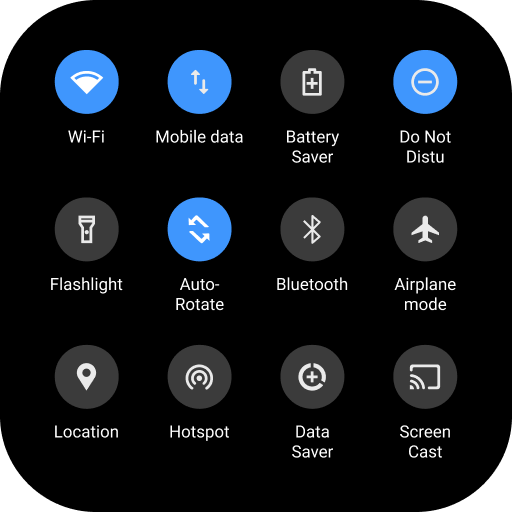Ultra Volume: Custom Volume Slider Panel & Themes
個人化 | Treydev Inc
在電腦上使用BlueStacks –受到5億以上的遊戲玩家所信任的Android遊戲平台。
Play Ultra Volume: Custom Volume Slider Panel & Themes on PC
Ultra Volume is the customization tool designed to replace your phone's volume slider with a new style controller. It provides many different sliders for volume streams including alarms and notifications.
You can enable it in 1 easy step and apply any custom skin immediately. Each theme is built independently and mimics the exact smooth animations and responsiveness you would expect to delight your experience.
Key Features
✓ Different skins:
- Status bar & navigation bar integration
- Android 10 Vertical
- Android 8 Horizontal
- iOS 13
- MIUI
- OxygenOS
- OneUI
- Custom ROMs
- Many more inside
✓ Full color customization: Choose the colors that match your overall phone's theme, or make it stand out.
✓ Gradient slider: Add a beautiful customizable gradient on any skin. Flowing animation available.
✓ Layout arrangement: Set your desired size and exact position on screen. Only show the volume streams you want in the expanded form.
✓ Behaviour control: Adjust the time for the control to stay on screen. Play a vibration when volume limit is reached.
✓ Media output chooser: Select where to play music from the connected Bluetooth devices. Live captions button available.
✓ Side swipe gesture: Swipe from the edge of your screen to open up the volume panel, instead of using the physical buttons. The gesture works in a reliable way. Additional quick tile to open the panel.
✓ All sliders:
- Media and Bluetooth volume
- Ring volume
- Notification volume
- Alarm volume
- Voice call volume
- Bluetooth call volume
- System sounds volume
- Cast volume for other devices
- Brightness
Enjoy a high quality volume control experience and make the UI your own. You can set everything up easily.
💬 BE A PART OF IT
Our Official Telegram group: https://t.me/UltraVolume
This app uses Accessibility services.
You can enable it in 1 easy step and apply any custom skin immediately. Each theme is built independently and mimics the exact smooth animations and responsiveness you would expect to delight your experience.
Key Features
✓ Different skins:
- Status bar & navigation bar integration
- Android 10 Vertical
- Android 8 Horizontal
- iOS 13
- MIUI
- OxygenOS
- OneUI
- Custom ROMs
- Many more inside
✓ Full color customization: Choose the colors that match your overall phone's theme, or make it stand out.
✓ Gradient slider: Add a beautiful customizable gradient on any skin. Flowing animation available.
✓ Layout arrangement: Set your desired size and exact position on screen. Only show the volume streams you want in the expanded form.
✓ Behaviour control: Adjust the time for the control to stay on screen. Play a vibration when volume limit is reached.
✓ Media output chooser: Select where to play music from the connected Bluetooth devices. Live captions button available.
✓ Side swipe gesture: Swipe from the edge of your screen to open up the volume panel, instead of using the physical buttons. The gesture works in a reliable way. Additional quick tile to open the panel.
✓ All sliders:
- Media and Bluetooth volume
- Ring volume
- Notification volume
- Alarm volume
- Voice call volume
- Bluetooth call volume
- System sounds volume
- Cast volume for other devices
- Brightness
Enjoy a high quality volume control experience and make the UI your own. You can set everything up easily.
💬 BE A PART OF IT
Our Official Telegram group: https://t.me/UltraVolume
This app uses Accessibility services.
在電腦上遊玩Ultra Volume: Custom Volume Slider Panel & Themes . 輕易上手.
-
在您的電腦上下載並安裝BlueStacks
-
完成Google登入後即可訪問Play商店,或等你需要訪問Play商店十再登入
-
在右上角的搜索欄中尋找 Ultra Volume: Custom Volume Slider Panel & Themes
-
點擊以從搜索結果中安裝 Ultra Volume: Custom Volume Slider Panel & Themes
-
完成Google登入(如果您跳過了步驟2),以安裝 Ultra Volume: Custom Volume Slider Panel & Themes
-
在首頁畫面中點擊 Ultra Volume: Custom Volume Slider Panel & Themes 圖標來啟動遊戲