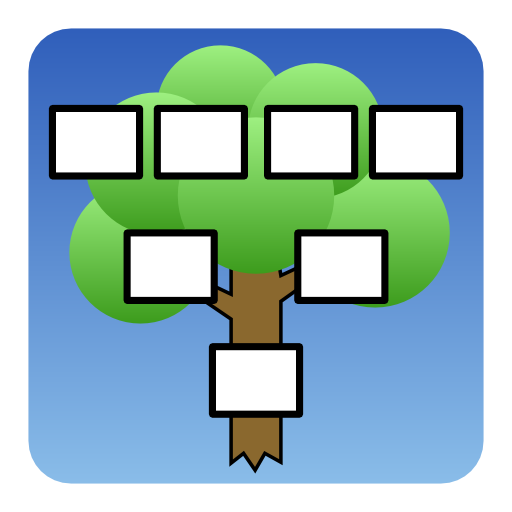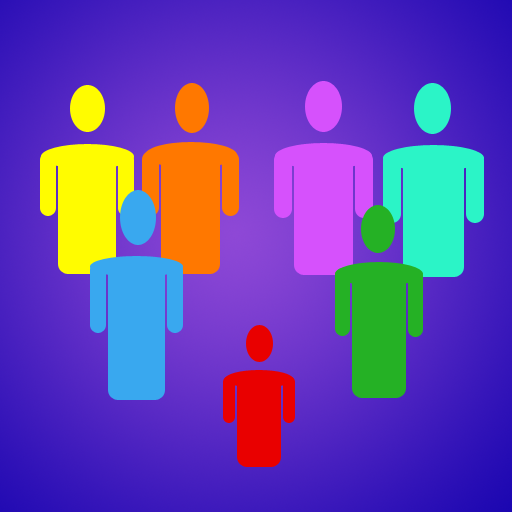Family Tree Magazine
Juega en PC con BlueStacks: la plataforma de juegos Android, en la que confían más de 500 millones de jugadores.
Página modificada el: 4 de mayo de 2021
Play Family Tree Magazine on PC
Bringing together the top experts and most trusted advice, the magazine is full of tips and techniques to help readers of all levels find out more about their family history.
Every issue combines well researched articles with essential resources and websites, and shows you how to access records both online and in the archives and use them to full advantage. Inspiring reader stories and moving historical articles help to put your ancestors’ lives in context, bringing the past to life.
Family Tree also includes the latest news, reviews, events and competitions, plus expert Q&As and photo-dating.
Family Tree is the most trusted and highly regarded magazine in this popular hobby."
-------------------
Subscriptions are also available within the application. A subscription will start from the next released issue.
Available subscriptions are:
1 month: 1 issue per year
12 months: 12 issues per year
-The subscription will renew automatically unless cancelled more than 24 hours before the end of the current period, you will be charged for renewal within 24 hours of the end of the current period, for the same duration and at the current subscription rate for the product.
-You may turn off the auto-renewal of subscriptions through your Account Settings, however you are not able to cancel the current subscription during its active period.
- Payment will charged to your Google Play account at confirmation of purchase and any unused portion of a free trial period, if offered, will be forfeited when a subscription to that publication is purchased
Users can register for/ login to a pocketmags account in-app. This will protect their issues in the case of a lost device and allow browsing of purchases on multiple platforms. Existing pocketmags users can retrieve their purchases by logging into their account.
We recommend loading the app for the first time in a wi-fi area so that all issue data is retrieved.
Help and frequently asked questions be accessed in-app and on pocketmags.
If you have any problems at all please do not hesitate to contact us: help@pocketmags.com
--------------------
You can find our privacy policy here:
http://www.pocketmags.com/privacy.aspx
You can find our terms and conditions here:
http://www.pocketmags.com/terms.aspx
Juega Family Tree Magazine en la PC. Es fácil comenzar.
-
Descargue e instale BlueStacks en su PC
-
Complete el inicio de sesión de Google para acceder a Play Store, o hágalo más tarde
-
Busque Family Tree Magazine en la barra de búsqueda en la esquina superior derecha
-
Haga clic para instalar Family Tree Magazine desde los resultados de búsqueda
-
Complete el inicio de sesión de Google (si omitió el paso 2) para instalar Family Tree Magazine
-
Haz clic en el ícono Family Tree Magazine en la pantalla de inicio para comenzar a jugar