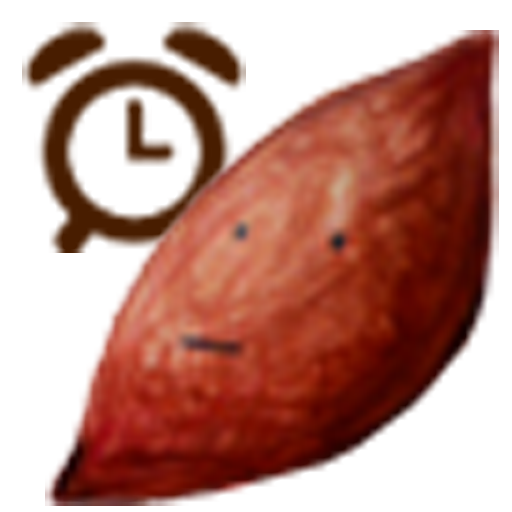빨간 시계 - 말하는 탁상 시계 (정각 알림)
도구 | 트라이얼 모바일
5억명 이상의 게이머가 신뢰하는 안드로이드 게임 플랫폼 BlueStacks으로 PC에서 플레이하세요.
Play Red Clock - Speaking Desk Clock on PC
Red color designed desk clock.
This app tells me time at some time sharp.
Features
• Morphing designed number
• Speaking time at some time sharp (The time can be announced in a alarm volume)
• Display current weather, temperature, humidity, wind speed, direction ( support OpenWeatherMap )
• Support Multi-Window
• Support Android Nougat and Oreo
• Auto launch app in charging
• Support Lock Screen
• Support landscape mode
• Remove ads
This speaking clock is able to announce the time in:
► English
► 한국어
Support & Feedback
If you have any trouble by using this app, please send me an e-mail with a description of your problem.
I will try to fix these issue as soon as possible.
This app tells me time at some time sharp.
Features
• Morphing designed number
• Speaking time at some time sharp (The time can be announced in a alarm volume)
• Display current weather, temperature, humidity, wind speed, direction ( support OpenWeatherMap )
• Support Multi-Window
• Support Android Nougat and Oreo
• Auto launch app in charging
• Support Lock Screen
• Support landscape mode
• Remove ads
This speaking clock is able to announce the time in:
► English
► 한국어
Support & Feedback
If you have any trouble by using this app, please send me an e-mail with a description of your problem.
I will try to fix these issue as soon as possible.
PC에서 빨간 시계 - 말하는 탁상 시계 (정각 알림) 플레이해보세요.
-
BlueStacks 다운로드하고 설치
-
Google Play 스토어에 로그인 하기(나중에 진행가능)
-
오른쪽 상단 코너에 빨간 시계 - 말하는 탁상 시계 (정각 알림) 검색
-
검색 결과 중 빨간 시계 - 말하는 탁상 시계 (정각 알림) 선택하여 설치
-
구글 로그인 진행(만약 2단계를 지나갔을 경우) 후 빨간 시계 - 말하는 탁상 시계 (정각 알림) 설치
-
메인 홈화면에서 빨간 시계 - 말하는 탁상 시계 (정각 알림) 선택하여 실행