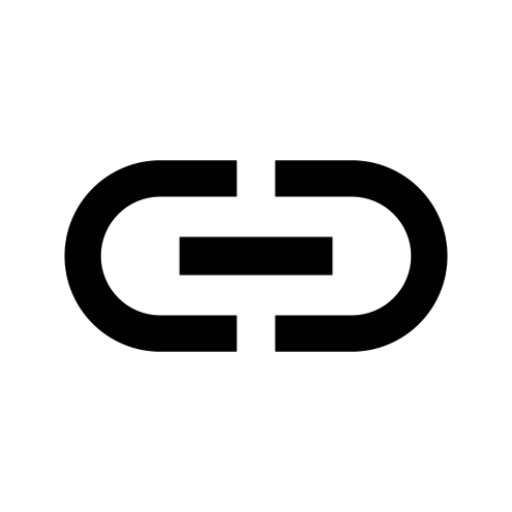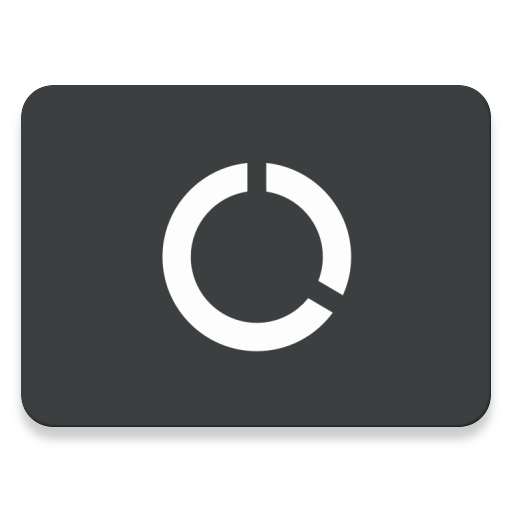Simple Clipboard Editor
Play on PC with BlueStacks – the Android Gaming Platform, trusted by 500M+ gamers.
Page Modified on: Sep 26, 2022
Play Simple Clipboard Editor on PC
When that content is text, you can edit, replace, delete or perform any other text modification, live.
Additionally, you can also share the content directly and create a notification with it for later use.
Note: Due to Google's restrictions the app can't interact with the clipboard while it's closed. It will be automatically updated as soon as you reopen it though. The app doesn't contains any history functionality (not yet at least).
Made by TrianguloY. Extremely small, efficient, without any permissions, free and without ads.
GitHub: https://github.com/TrianguloY/SimpleClipboardEditor
Blog: https://triangularapps.blogspot.com/
Play Simple Clipboard Editor on PC. It’s easy to get started.
-
Download and install BlueStacks on your PC
-
Complete Google sign-in to access the Play Store, or do it later
-
Look for Simple Clipboard Editor in the search bar at the top right corner
-
Click to install Simple Clipboard Editor from the search results
-
Complete Google sign-in (if you skipped step 2) to install Simple Clipboard Editor
-
Click the Simple Clipboard Editor icon on the home screen to start playing