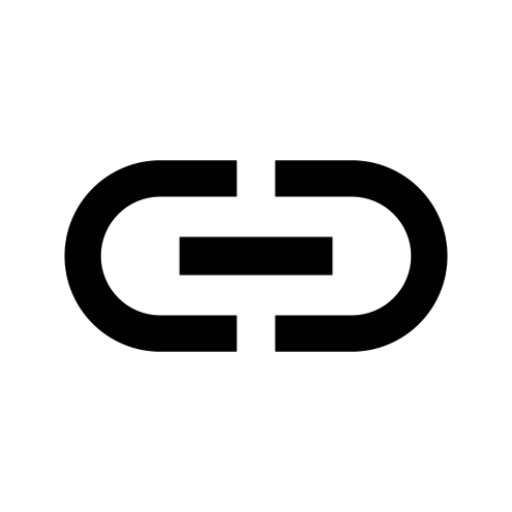isUserAMonkey & isUserAGoat
Jogue no PC com BlueStacks - A Plataforma de Jogos Android, confiada por mais de 500 milhões de jogadores.
Página modificada em: 13 de jan. de 2021
Play isUserAMonkey & isUserAGoat on PC
https://developer.android.com/reference/android/app/ActivityManager.html#isUserAMonkey()
https://developer.android.com/reference/android/os/UserManager.html#isUserAGoat()
What are they? What do they do? With this app you can test them and learn a bit about their purpose.
As usual, this app is extremely small (less than a standard picture), totally free, contains no ads, has no permissions, and their sole purpose it to act as an interactive explanation of two strange easter eggs in the Android SDK.
The more you know.
------------------------------------------------------------
App developed by TrianguloY (https://github.com/TrianguloY).
The source code of the app is available on GitHub (https://github.com/TrianguloY/isUserAMonkey).
Special thanks to StackOverflow https://stackoverflow.com/a/7792165 and https://stackoverflow.com/a/13375461 for the detailed information.
The monkey emoji in the icon was extracted from the Noto Emoji font (https://www.google.com/get/noto/help/emoji/).
Jogue isUserAMonkey & isUserAGoat no PC. É fácil começar.
-
Baixe e instale o BlueStacks no seu PC
-
Conclua o login do Google para acessar a Play Store ou faça isso mais tarde
-
Procure por isUserAMonkey & isUserAGoat na barra de pesquisa no canto superior direito
-
Clique para instalar isUserAMonkey & isUserAGoat a partir dos resultados da pesquisa
-
Conclua o login do Google (caso você pulou a etapa 2) para instalar o isUserAMonkey & isUserAGoat
-
Clique no ícone do isUserAMonkey & isUserAGoat na tela inicial para começar a jogar