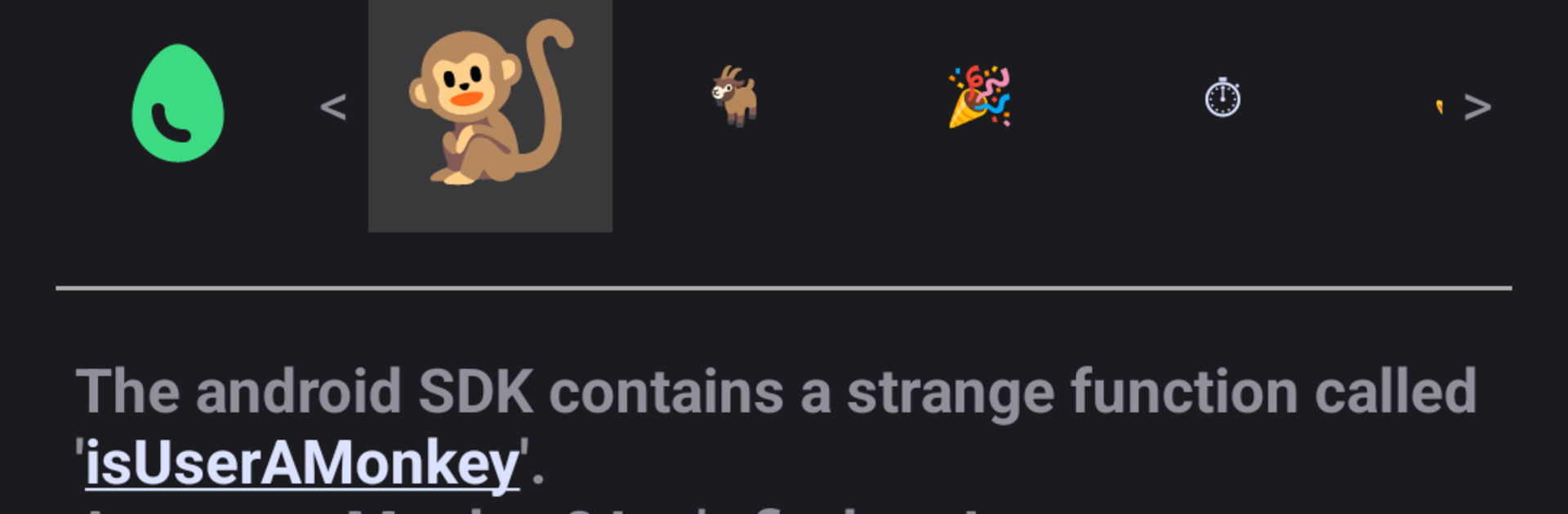
AndroidSDK easter egg showcase
在電腦上使用BlueStacks –受到5億以上的遊戲玩家所信任的Android遊戲平台。
Run AndroidSDK easter egg showcase on PC or Mac
Upgrade your experience. Try AndroidSDK easter egg showcase, the fantastic Tools app from TrianguloY, from the comfort of your laptop, PC, or Mac, only on BlueStacks.
This is one of those nerdy little apps that treats the Android SDK like a museum of oddities, and lets someone poke all the exhibits. It pulls together the weird functions and constants that are hidden in plain sight, like that cheeky isUserAMonkey check or a gravity value that references a certain space station. Everything is explained in plain language, then there are buttons to trigger or test them so a person can see what actually happens. It is not a game, more like a hands on guide for curious people who enjoy software quirks, trivia, or just understanding why these things exist. The interface is simple and fast, mostly lists and small screens with notes, so nothing gets in the way.
On a PC with BlueStacks it runs clean and light, and having the bigger screen makes the explanations easier to read while clicking through items. It does not need permissions, does not show ads, and the whole thing is tiny, so it feels safe to keep around as a pocket reference. Performance is instant because there is not alot going on beyond demonstrations. Someone who codes Android will probably grin at a few entries, but it also makes sense to anyone who likes tech easter eggs. The fun is in triggering stuff and seeing the results right there, no setup, no chasing docs, just a neat catalog of odd behavior that actually works.
Ready to experience AndroidSDK easter egg showcase on a bigger screen, in all its glory? Download BlueStacks now.
在電腦上遊玩AndroidSDK easter egg showcase . 輕易上手.
-
在您的電腦上下載並安裝BlueStacks
-
完成Google登入後即可訪問Play商店,或等你需要訪問Play商店十再登入
-
在右上角的搜索欄中尋找 AndroidSDK easter egg showcase
-
點擊以從搜索結果中安裝 AndroidSDK easter egg showcase
-
完成Google登入(如果您跳過了步驟2),以安裝 AndroidSDK easter egg showcase
-
在首頁畫面中點擊 AndroidSDK easter egg showcase 圖標來啟動遊戲
