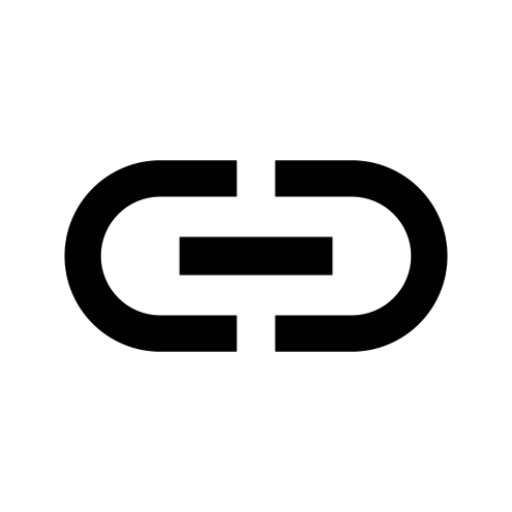Click to chat
BlueStacksを使ってPCでプレイ - 5憶以上のユーザーが愛用している高機能Androidゲーミングプラットフォーム
Run Click to chat on PC or Mac
Click to chat is a Tools app developed by TrianguloY. BlueStacks app player is the best platform to run this Android app on your PC or Mac for an immersive gaming experience.
Do you ever get tired of typing in a phone number into WhatsApp to start a chat? Well, have no fear, because Click to chat is here! This free app is the perfect tool for you to easily open numbers in WhatsApp without having to type in the whole phone number. And the best part? It’s only 0.1MB in size, so it won’t take up much space on your phone.
With Click to chat, you can create shortcuts for even faster access, and easily save and pin recent chats. Plus, you don’t have to worry about any pesky ads or your data being sent to Google, because this app is totally ad-free and only uses the create_shortcut permission.
If you’re a business owner who uses WhatsApp for commercial purposes, consider supporting this little personal project so that it can continue to be a free and ad-free app. With Click to chat, you can save time and be more productive, all while supporting a small, independent developer.
Download Click to chat on PC with BlueStacks and make chatting a breeze.
Click to chatをPCでプレイ
-
BlueStacksをダウンロードしてPCにインストールします。
-
GoogleにサインインしてGoogle Play ストアにアクセスします。(こちらの操作は後で行っても問題ありません)
-
右上の検索バーにClick to chatを入力して検索します。
-
クリックして検索結果からClick to chatをインストールします。
-
Googleサインインを完了してClick to chatをインストールします。※手順2を飛ばしていた場合
-
ホーム画面にてClick to chatのアイコンをクリックしてアプリを起動します。