
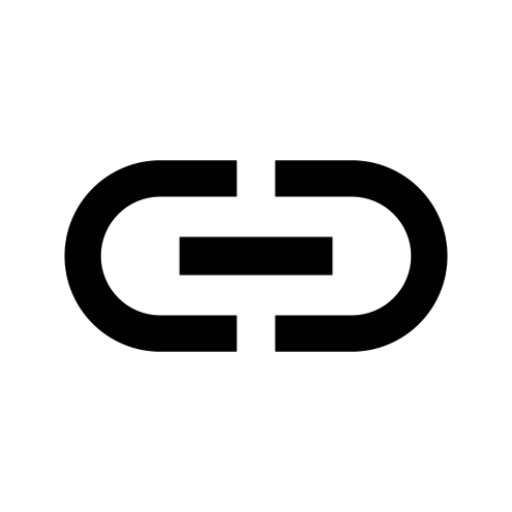
Url checker
Mainkan di PC dengan BlueStacks – platform Game-Game Android, dipercaya oleh lebih dari 500 juta gamer.
Halaman Dimodifikasi Aktif: 4 Sep 2022
Play Url checker on PC
Specially useful when you need to open an external link either from an email, a social network app or others.
Url Checker is developed by TrianguloY, originally for personal use. It is open source (under CC BY 4.0 license), free, without any ads or trackers, light sized and using as few permissions as necessary (only the internet permission, for module checks that will only be performed when the user request them). The source code is available on GitHub too, if you want to suggest changes, perform modifications or propose a new translation: https://github.com/TrianguloY/UrlChecker
The app is structured with a modular setup, you can enable/disable and reorder individual modules, which include:
* Input text: Displays the current url which can be edited manually. Can't be disabled.
* History: View and revert any change from other modules, including edits from the user (typical undo/redo feature)
* Log: Keeps a log of all checked urls, which you can view, edit, copy, clear...
* Status code: By pressing the button a petition will be made to retrieve that url, and the status code will be displayed (ok, server error, not found...). Additionally, if it corresponds to a redirection, press the message to check the new url. The url is fetched, but not evaluated, so redirection based on javascript won't be detected.
* Url Scanner: Allows you to scan the url using VirusTotal, and check the report. A free personal VirusTotal API key is needed for it to work. VirusTotal™ is a trademark of Google, Inc.
* Url Cleaner: Uses the ClearURLs catalog to remove referral and useless parameters from the url. It also allows for common offline url redirections. Built-in catalog from https://docs.clearurls.xyz/latest/specs/rules/
* Queries remover: Displays the decoded individual url queries, which you can remove or check.
* Pattern module: Performs checks based on patterns. Built-in patterns include:
- Warns for http links, allow to replace it with https.
- Warns for non-ascii characters like greek letters. This can be used for phishing: googĺe.com vs google.com.
* Debug module: Displays the intent uri, and optionally info about the ctabs (custom tabs) service. This is intended for developers.
* Open module: Contains the open and share buttons. If a link can be opened with multiple apps, an arrow will be shown to let you choose. Can't be disabled.
Mainkan Url checker di PC Mudah saja memulainya.
-
Unduh dan pasang BlueStacks di PC kamu
-
Selesaikan proses masuk Google untuk mengakses Playstore atau lakukan nanti
-
Cari Url checker di bilah pencarian di pojok kanan atas
-
Klik untuk menginstal Url checker dari hasil pencarian
-
Selesaikan proses masuk Google (jika kamu melewati langkah 2) untuk menginstal Url checker
-
Klik ikon Url checker di layar home untuk membuka gamenya



