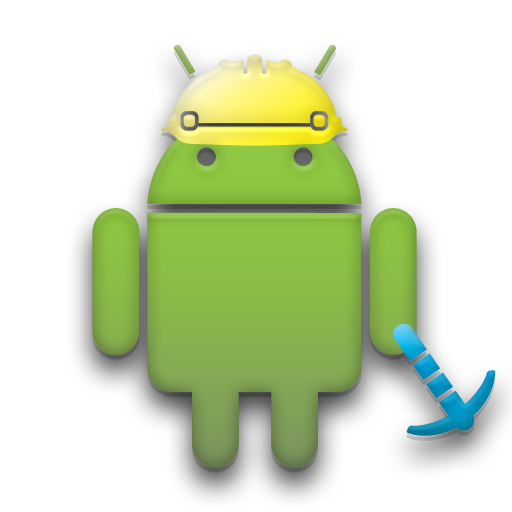Tect O Trak
เล่นบน PC ผ่าน BlueStacks - Android Gaming Platform ที่ได้รับความไว้วางใจจากเกมเมอร์ 500 ล้านคนทั่วโลก
Page Modified on: 6 ธันวาคม 2562
Play Tect O Trak on PC
Huawei smartphones aggressively close apps when you lock the screen.
Please adjust your device settings to allow Tect O Trak to run in the background.
Find out how to do it here:- https://www.digitalcitizen.life/stop-huawei-from-closing-apps-when-you-lock-screen
Tect O Trak is an Android Gps track and finds recording application. Specifically designed for metal detectorists, by a detectorist. This is the app we were all waiting for. I got fed up with waiting, so I had a go at developing it myself! I hope you like it. Your feedback and support will be greatly appreciated.
This application allows the user to track and record their movements within a predefined area. Searches can be saved and resumed. Additionally, you can also mark/ revisit find spots, and make detailed photo and text records of your finds. You can also view and interact with your files on Google Earth using the Kml export tool.
For detailed instructions on how to use Tect O Trak, please visit http://historyhunters.co.uk/tectotrak/
You can view a demonstration video showing how to create a new search area and the find recording process here:- https://www.youtube.com/watch?v=uu2J29R3pg4
If you have the slightest issue, please contact me directly by email.
Tect O Trak has very nearly 5000 users and proven itself over the years and will work perfectly. If it doesn't, please don't hesitate to message me here:-MarkSeeleyUK@gmail.com
Ideally, you should turn on both GPS and Tect O Trak at least five minutes before you actually start detecting/recording. Let it track you moving around for a while. It's important that you are moving. This will give the GPS time to get a good fix on you. You will benefit from a more accurate starting point.
ATTENTION HUAWEI USERS
Huawei smartphones aggressively close apps when you lock the screen.
Please adjust your device settings to allow Tect O Trak to run in the background.
Find out how to do it here:- https://www.digitalcitizen.life/stop-huawei-from-closing-apps-when-you-lock-screen
A personal message from the author.
I am not a professional developer. My interest is purely in metal detecting. Although I am the designer, I have to hire in people to do the actual hard coding. If you like Tect O Trak, please show your support by purchasing the app, also leaving a review in the playstore. This will go some way towards helping me develop the app further. I have lots more innovative ideas to implement, all dedicated to the specialised needs of the detectorist. With a little support from the community, it will be interesting to see how far I can take it!
Any questions, suggestions, or ideas, please address to- MarkSeeleyUK@gmail.com
Be lucky,
Mark.
เล่น Tect O Trak บน PC ได้ง่ายกว่า
-
ดาวน์โหลดและติดตั้ง BlueStacks บน PC ของคุณ
-
ลงชื่อเข้าใช้แอคเคาท์ Google เพื่อเข้าสู่ Play Store หรือทำในภายหลัง
-
ค้นหา Tect O Trak ในช่องค้นหาด้านขวาบนของโปรแกรม
-
คลิกเพื่อติดตั้ง Tect O Trak จากผลการค้นหา
-
ลงชื่อเข้าใช้บัญชี Google Account (หากยังไม่ได้ทำในขั้นที่ 2) เพื่อติดตั้ง Tect O Trak
-
คลิกที่ไอคอน Tect O Trak ในหน้าจอเพื่อเริ่มเล่น