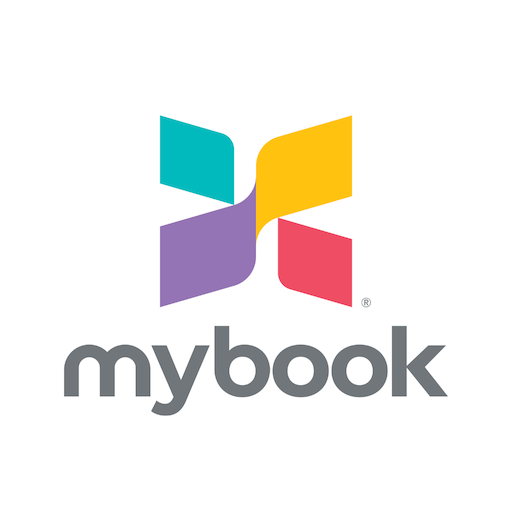QLM
Spiele auf dem PC mit BlueStacks - der Android-Gaming-Plattform, der über 500 Millionen Spieler vertrauen.
Seite geändert am: 9. Juni 2021
Play QLM on PC
Developed by a team of insurance professionals and experienced developers, QLM app will grant you an access to a bouquet of innovative services in which you can easily submit and track your claims, order medications, set up reminders for medicine administration, create your own health records, voice or text complains to QLM team and many other rich interactions. Using your GPS function, no matter where you are, QLM will guide you to locate the nearest direct billing providers with all their contact details. Experience the easy way to interact with your insurer!
Spiele QLM auf dem PC. Der Einstieg ist einfach.
-
Lade BlueStacks herunter und installiere es auf deinem PC
-
Schließe die Google-Anmeldung ab, um auf den Play Store zuzugreifen, oder mache es später
-
Suche in der Suchleiste oben rechts nach QLM
-
Klicke hier, um QLM aus den Suchergebnissen zu installieren
-
Schließe die Google-Anmeldung ab (wenn du Schritt 2 übersprungen hast), um QLM zu installieren.
-
Klicke auf dem Startbildschirm auf das QLM Symbol, um mit dem Spielen zu beginnen