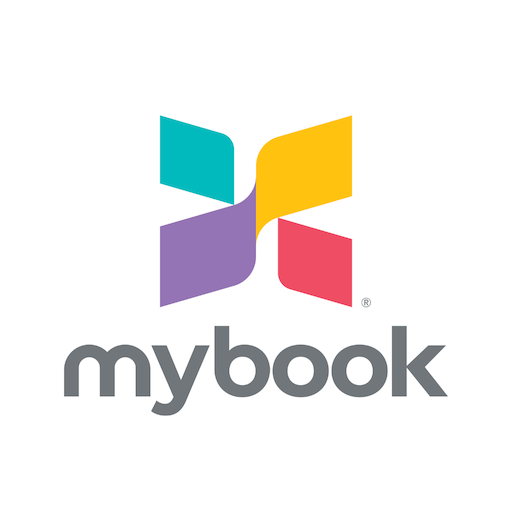QLM
Gioca su PC con BlueStacks: la piattaforma di gioco Android, considerata affidabile da oltre 500 milioni di giocatori.
Pagina modificata il: 9 giugno 2021
Play QLM on PC
Developed by a team of insurance professionals and experienced developers, QLM app will grant you an access to a bouquet of innovative services in which you can easily submit and track your claims, order medications, set up reminders for medicine administration, create your own health records, voice or text complains to QLM team and many other rich interactions. Using your GPS function, no matter where you are, QLM will guide you to locate the nearest direct billing providers with all their contact details. Experience the easy way to interact with your insurer!
Gioca QLM su PC. È facile iniziare.
-
Scarica e installa BlueStacks sul tuo PC
-
Completa l'accesso a Google per accedere al Play Store o eseguilo in un secondo momento
-
Cerca QLM nella barra di ricerca nell'angolo in alto a destra
-
Fai clic per installare QLM dai risultati della ricerca
-
Completa l'accesso a Google (se hai saltato il passaggio 2) per installare QLM
-
Fai clic sull'icona QLM nella schermata principale per iniziare a giocare