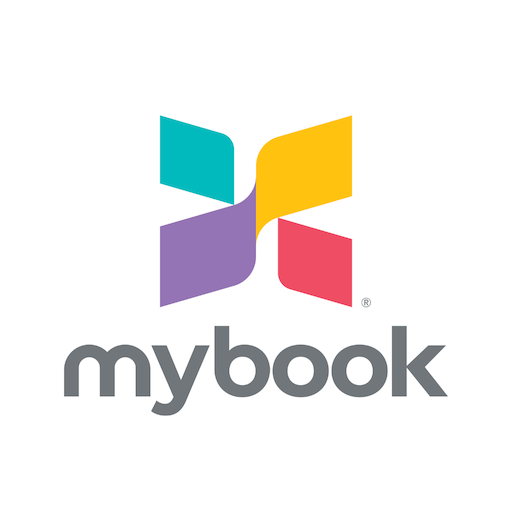このページには広告が含まれます

QLM
健康&フィットネス | Q Life & Medical Insurance Company
BlueStacksを使ってPCでプレイ - 5憶以上のユーザーが愛用している高機能Androidゲーミングプラットフォーム
Play QLM on PC
As a prominent milestone of excellence, QLM which is one of the leading life and medical insurers in the middle east has launched one-of-a-kind mobile app. It is a unique new way of how you interact with your medical Insurance requirements. It takes your experience with insurance services to a different level and beyond customary borders.
Developed by a team of insurance professionals and experienced developers, QLM app will grant you an access to a bouquet of innovative services in which you can easily submit and track your claims, order medications, set up reminders for medicine administration, create your own health records, voice or text complains to QLM team and many other rich interactions. Using your GPS function, no matter where you are, QLM will guide you to locate the nearest direct billing providers with all their contact details. Experience the easy way to interact with your insurer!
Developed by a team of insurance professionals and experienced developers, QLM app will grant you an access to a bouquet of innovative services in which you can easily submit and track your claims, order medications, set up reminders for medicine administration, create your own health records, voice or text complains to QLM team and many other rich interactions. Using your GPS function, no matter where you are, QLM will guide you to locate the nearest direct billing providers with all their contact details. Experience the easy way to interact with your insurer!
QLMをPCでプレイ
-
BlueStacksをダウンロードしてPCにインストールします。
-
GoogleにサインインしてGoogle Play ストアにアクセスします。(こちらの操作は後で行っても問題ありません)
-
右上の検索バーにQLMを入力して検索します。
-
クリックして検索結果からQLMをインストールします。
-
Googleサインインを完了してQLMをインストールします。※手順2を飛ばしていた場合
-
ホーム画面にてQLMのアイコンをクリックしてアプリを起動します。