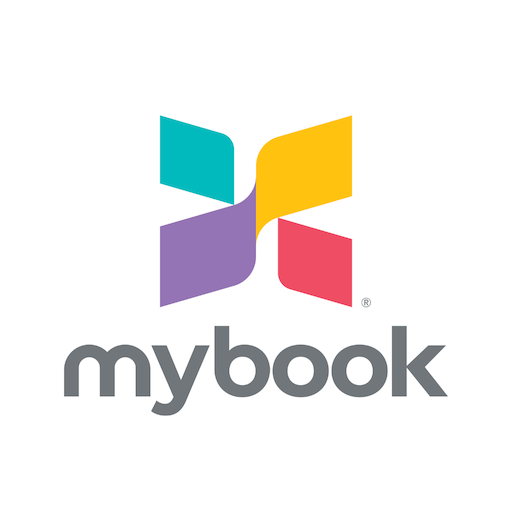QLM
Graj na PC z BlueStacks – Platforma gamingowa Android, która uzyskała zaufanie ponad 500 milionów graczy!
Strona zmodyfikowana w dniu: 9 czerwca 2021
Play QLM on PC
Developed by a team of insurance professionals and experienced developers, QLM app will grant you an access to a bouquet of innovative services in which you can easily submit and track your claims, order medications, set up reminders for medicine administration, create your own health records, voice or text complains to QLM team and many other rich interactions. Using your GPS function, no matter where you are, QLM will guide you to locate the nearest direct billing providers with all their contact details. Experience the easy way to interact with your insurer!
Zagraj w QLM na PC. To takie proste.
-
Pobierz i zainstaluj BlueStacks na PC
-
Zakończ pomyślnie ustawienie Google, aby otrzymać dostęp do sklepu Play, albo zrób to później.
-
Wyszukaj QLM w pasku wyszukiwania w prawym górnym rogu.
-
Kliknij, aby zainstalować QLM z wyników wyszukiwania
-
Ukończ pomyślnie rejestrację Google (jeśli krok 2 został pominięty) aby zainstalować QLM
-
Klinij w ikonę QLM na ekranie startowym, aby zacząć grę