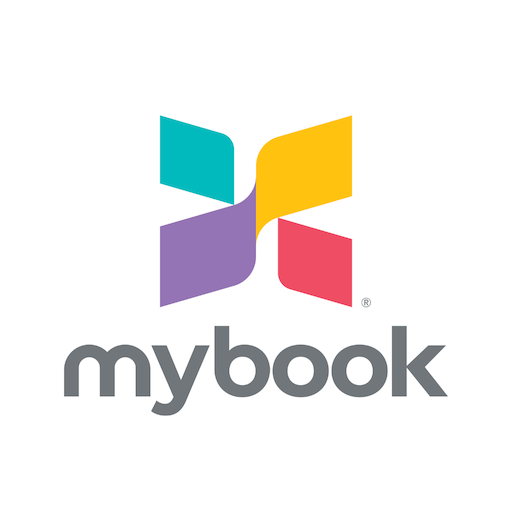QLM
Jogue no PC com BlueStacks - A Plataforma de Jogos Android, confiada por mais de 500 milhões de jogadores.
Página modificada em: 9 de junho de 2021
Play QLM on PC
Developed by a team of insurance professionals and experienced developers, QLM app will grant you an access to a bouquet of innovative services in which you can easily submit and track your claims, order medications, set up reminders for medicine administration, create your own health records, voice or text complains to QLM team and many other rich interactions. Using your GPS function, no matter where you are, QLM will guide you to locate the nearest direct billing providers with all their contact details. Experience the easy way to interact with your insurer!
Jogue QLM no PC. É fácil começar.
-
Baixe e instale o BlueStacks no seu PC
-
Conclua o login do Google para acessar a Play Store ou faça isso mais tarde
-
Procure por QLM na barra de pesquisa no canto superior direito
-
Clique para instalar QLM a partir dos resultados da pesquisa
-
Conclua o login do Google (caso você pulou a etapa 2) para instalar o QLM
-
Clique no ícone do QLM na tela inicial para começar a jogar