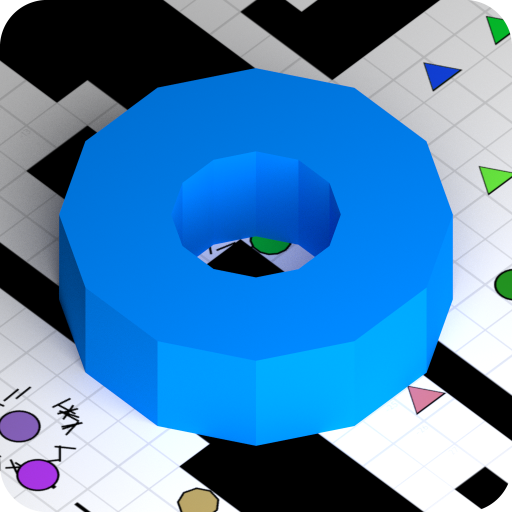Stick With It
Jouez sur PC avec BlueStacks - la plate-forme de jeu Android, approuvée par + 500M de joueurs.
Page Modifiée le: 6 juin 2020
Play Stick With It on PC
You control a squishy blob that can stick to almost anything. Time the moving arrow and tap to jump. Stick your way up terrain, metal beam things, pipes, moving platforms, spinning platforms, and more. wow
Be careful, however, as one wrong jump could land you back at the very beginning.
The game features two difficulty modes: hard and impossible. Hard mode features checkpoints and an undo move button. Impossible mode has no checkpoints and a faster arrow. But like I'm serious when I say impossible because I doubt anyone will ever complete the game in impossible mode.
Keep your cool, improve your jumping skills, and stick with it to the very end.
Jouez à Stick With It sur PC. C'est facile de commencer.
-
Téléchargez et installez BlueStacks sur votre PC
-
Connectez-vous à Google pour accéder au Play Store ou faites-le plus tard
-
Recherchez Stick With It dans la barre de recherche dans le coin supérieur droit
-
Cliquez pour installer Stick With It à partir des résultats de la recherche
-
Connectez-vous à Google (si vous avez ignoré l'étape 2) pour installer Stick With It
-
Cliquez sur l'icône Stick With It sur l'écran d'accueil pour commencer à jouer