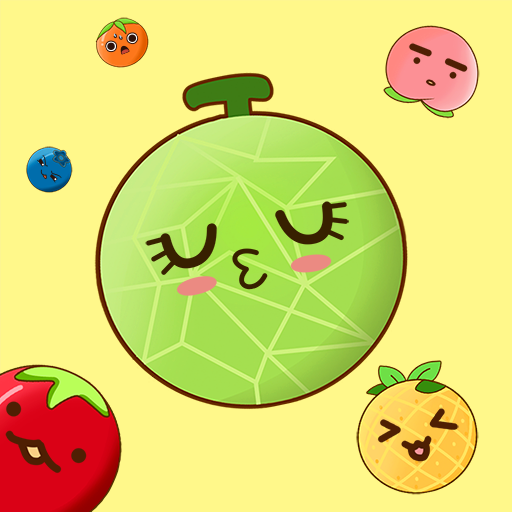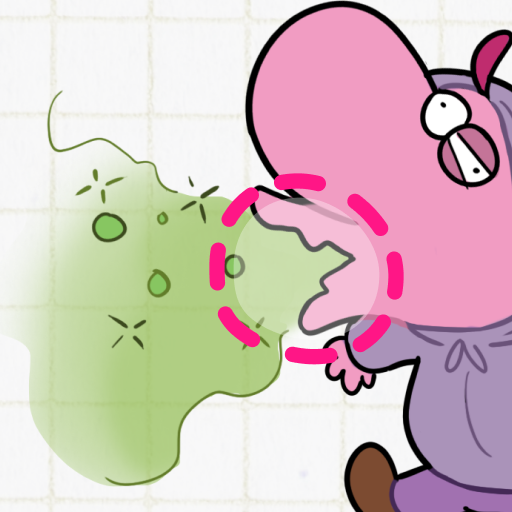
Tricky Life: Brain Hack
Play on PC with BlueStacks – the Android Gaming Platform, trusted by 500M+ gamers.
Page Modified on: Oct 11, 2024
Play Tricky Life: Brain Hack on PC
Each level presents a unique challenge that will put your problem-solving skills to the test, keeping you engaged and entertained. Get ready for hours of fun with funny and tricky puzzles in this ultimate puzzle game.
KEY FEATURES:
- Stimulating and fun brain puzzles
- Over 50+ tricky, addictive levels
- Challenging scenarios that test your brain
- Perfect for relaxing and unwinding
- Sleek, intuitive gameplay and eye-catching graphics
- Helpful hints available if you get stuck
Start your puzzle-solving journey today with Tricky Life: Brain Hack and conquer the many tricky situations life throws at you now.
Play Tricky Life: Brain Hack on PC. It’s easy to get started.
-
Download and install BlueStacks on your PC
-
Complete Google sign-in to access the Play Store, or do it later
-
Look for Tricky Life: Brain Hack in the search bar at the top right corner
-
Click to install Tricky Life: Brain Hack from the search results
-
Complete Google sign-in (if you skipped step 2) to install Tricky Life: Brain Hack
-
Click the Tricky Life: Brain Hack icon on the home screen to start playing