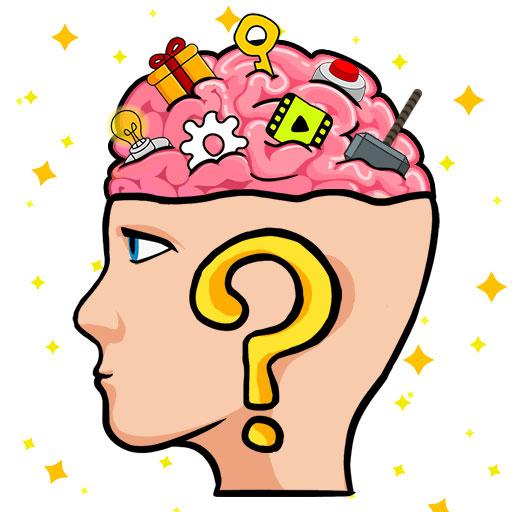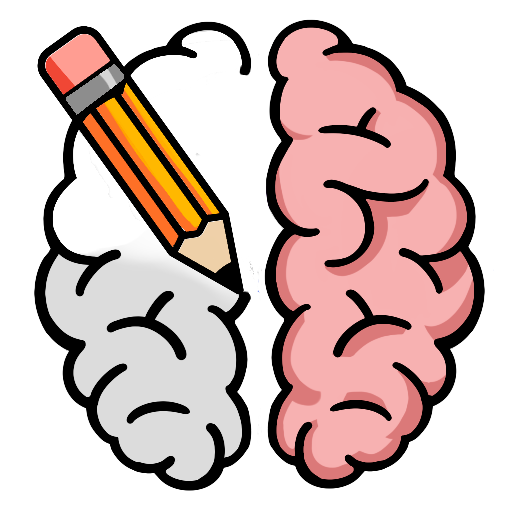
Tricky Line: Draw the Part
Gioca su PC con BlueStacks: la piattaforma di gioco Android, considerata affidabile da oltre 500 milioni di giocatori.
Pagina modificata il: 14 dicembre 2020
Play Tricky Line: Draw the Part on PC
What do you need to do? Well, at first it doesn't look hard: you get half a picture upfront. You need to figure out what it is and then draw the second half. But here's the catch: you can only use one line to finish it! Think you can handle it?
Get ready for:
- Lots of levels to give your brain a workout.
- Challenges that will really make you think how to solve them
- A fun atmosphere
- Easy controls, a simple interface and beautiful graphics .
What you WON'T find in our game:
- Monotone, repeating levels
- Boredom and gray colors
- Brain teasers that don't make you think
Also, Tricky Line is absolutely free! So go ahead and download it right now! What're you waiting for? Start playing now!
========================
COMPANY COMMUNITY:
========================
Facebook: https://www.facebook.com/AzurGamesOfficial
Instagram: https://www.instagram.com/azur_games
YouTube: https://www.youtube.com/AzurInteractiveGames
Gioca Tricky Line: Draw the Part su PC. È facile iniziare.
-
Scarica e installa BlueStacks sul tuo PC
-
Completa l'accesso a Google per accedere al Play Store o eseguilo in un secondo momento
-
Cerca Tricky Line: Draw the Part nella barra di ricerca nell'angolo in alto a destra
-
Fai clic per installare Tricky Line: Draw the Part dai risultati della ricerca
-
Completa l'accesso a Google (se hai saltato il passaggio 2) per installare Tricky Line: Draw the Part
-
Fai clic sull'icona Tricky Line: Draw the Part nella schermata principale per iniziare a giocare